![]()
Publish Offer Information Online
This process, located on the Process | Transfer Groups | Students tab, enables you to inform applicants of the school place offered to their child.
More information on Publish Offer Information Online
- Select a transfer group.
- Select the Students tab is selected.
- Open the Offers Processing section.
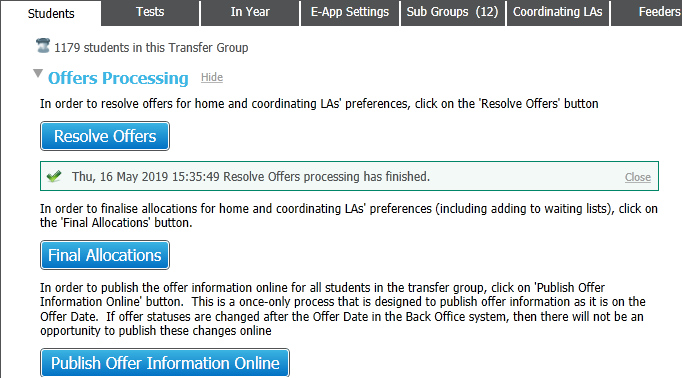
- Click the Publish Offer Information Online button to run the routine.
All active student applications, along with their offer status information for preferences, are exported to the AT_APPLICATION_TRANSFER table.
System generated preferences (i.e. those preferences where the preference number is equal to or greater than the Transfer Group Process Start Number) are exported if they have an offer status of O (Offer), Y (Allocated), A (Accepted by Parent) or P (Provisional).
Applications that are withdrawn or inactive are not exported.
Once the Publish Offer Information Online process has been run, the applicant can view the offer statuses for each of their preferences in Admissions Online.
The Publish Offer Information Online status message refreshes every five seconds. If, after two minutes, the message is still indicating that the routine has not started, check with your System Administrator to verify whether the integration service is still running.
Publish Offer Information Online can only be run once for a specific transfer group, because online offer information should always match the offer letter sent to applicants on 1st March. It is not necessary to re-run the routine, even if subsequent offer status changes are made as part of the appeals process.