![]()
Run the GIS Routes and Distances Process
- Select a transfer group.
- Select the Students tab and open the Pre-Offer Processing section.
- Select the Catchments & Distances radio button.
- Select GIS Routes & Distances.
- Select the sub groups that you wish to run the process for.
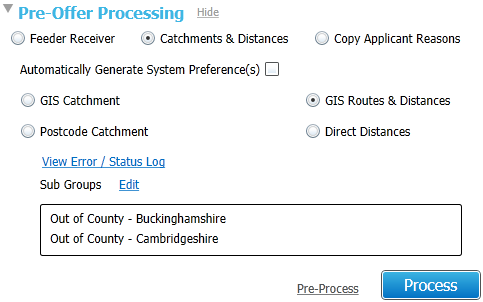
- Click the Pre-Process hyperlink to run the process without making any changes to the database.
The Error / Status log is updated as the process runs.
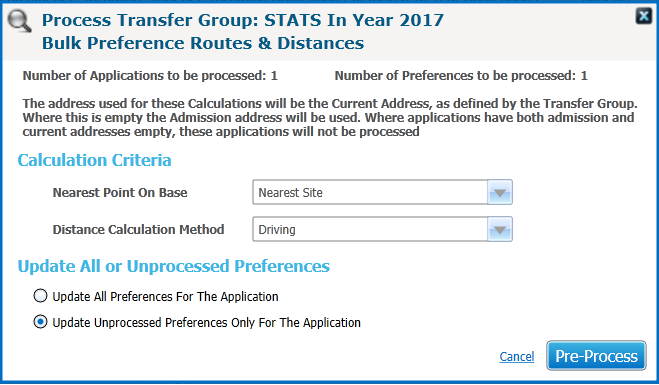
- Click the Process button once any validation errors from Step 6 have been corrected.
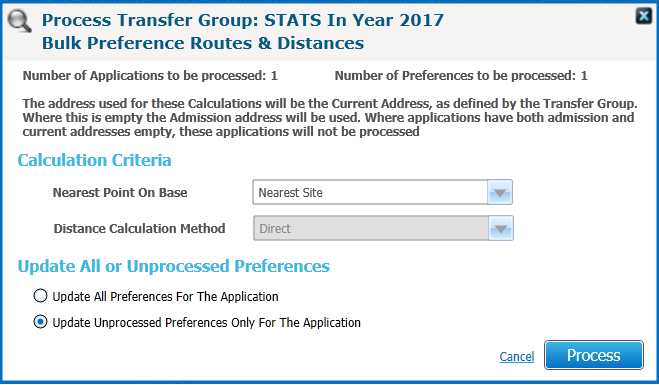
The GIS Routes & Distances process only considers currently active sites and open gates, except where the gate or site is currently inactive but will be open at the time the student would start. For In Year transfer groups, the start date is calculated from the date that the place is required. For Normal Phased transfer groups, the start of the academic year that the places would be taken up is used.