![]()
Run the Make Offers Routine
The Make Offers routine on the Process | Transfer Groups | Students tab page is the first stage in the process of creating offers for students based on their preferences and on the oversubscription criteria set for each sub group. The Make Offers process runs only against preferences for bases that are receivers within the home local authority.
More informatin on the Make Offers routine
- Select a transfer group.
- Select the Process | Transfer Groups | Students tab
- Open the Offers Processing section.
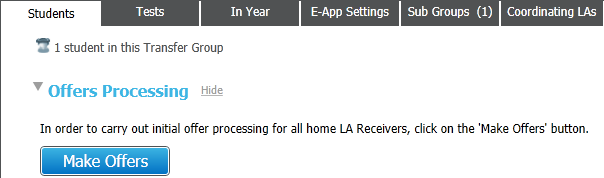
- Click the Make Offers button to begin the routine.
For more explanation of the Make Offers process, please select from the following: