![]()
Select Special Reason Codes
You can use up to three special reasons as extra oversubscription criteria. Special reasons enable Local Authorities to define and prioritise criteria that are more precise than standard oversubscription criteria. For example, special reasons could be used to distinguish between different medical reasons.
More information on Sub Groups
- Select a transfer group.
- Open the Sub Groups tab
- Click the View Details hyperlink for the sub group that you wish to define special reason codes for.
- Open the Special Reasons section
- Click the Add Codes hyperlink to display the Choose Special Reason Codes dialog.
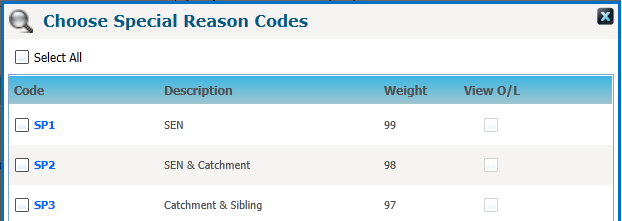
- Select the codes you wish to use.
- If required, select the View O/L check box for each code that you wish to make viewable online.
Add Online Special Reason Labels and Descriptions
If any of the special reasons are to be available for online applicants to select, you must add labels and descriptions.
- Open the Special Reasons section to display the available special reasons and their associated codes.
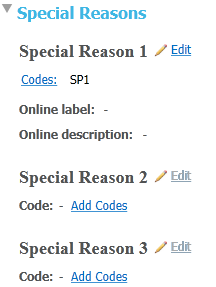
- Click the Edit hyperlink for a particular special reason to display the Label and Description fields.
- Enter an appropriate Label and Description.
- Avoid the use of any jargon, internal codes or abbreviations.
- If more than one code has been added for a special reason, applicants must select a code from a drop-down list, so it may be appropriate to include this instruction in the description.