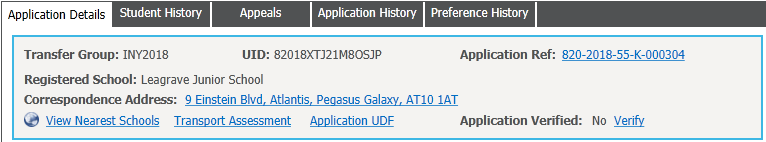![]()
Select an Application Via Students | All Students
- Select a student and ensure that the Applications Summary tab is selected.
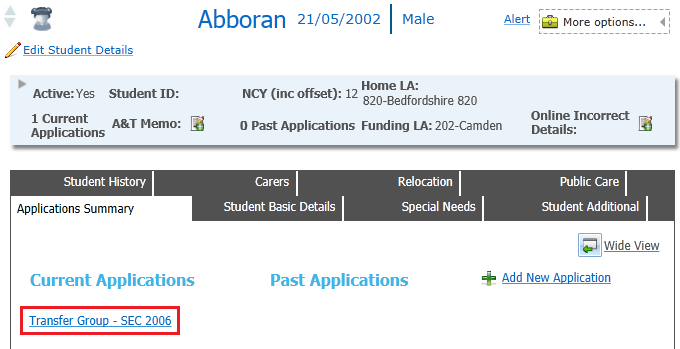
- Click on the hyperlink for the application that you wish to view. The selected application is displayed in the Students | Applications | Application Details tab.