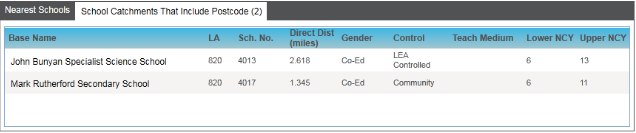![]()
View the Nearest Schools to an Address
More information on the Nearest School Search
- Select Bases | Nearest School Search to display the Nearest School Search page.
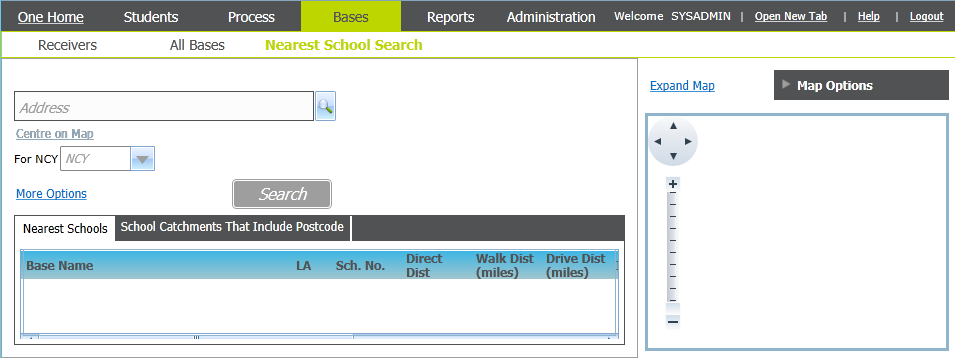
- Select an address from the browse at the top of the page.
If you cannot find the address you need, you can click the Add a new address hyperlink to add the address to the catalogue.
- Select an NCY from the For NCY menu.
Only schools catering to the selected NCY are displayed. - If required, click the More Options hyperlink to display the More Search Options dialog.
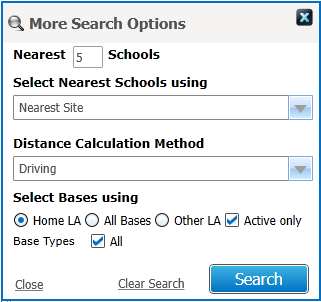
- Click the Search button to display a list of the nearest schools that match your search criteria.
The locations of the schools are displayed on the map in the right-hand panel.
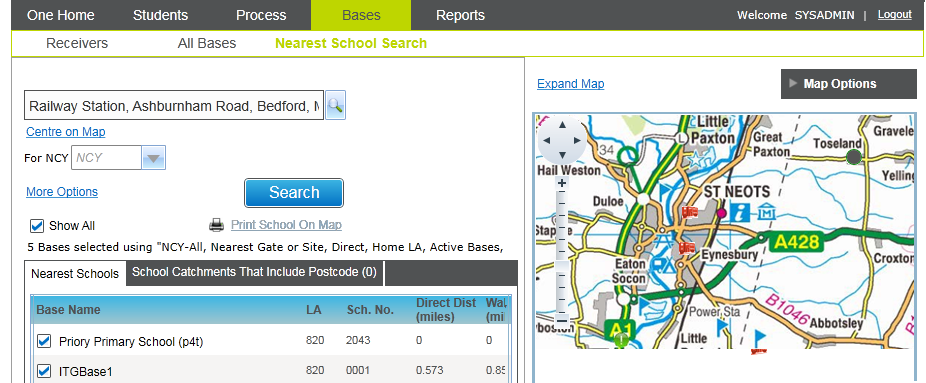
- The Map Options tab in the right-hand panel can be used to display safe walking and driving routes form the address to each school.
- Select one or more schools to display on the map.
- Click Map Options to view available options.
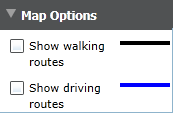
- Select the Show walking routes and/or Show driving routes check boxes as required to display routes from the address to the selected schools on the map.
- Select the School Catchments That Include Postcode tab.
This tab displays a list of schools whose catchment areas the address is in.