![]()
Appeals
The Process | Appeals and Students | Applications | Appeals areas enable Local Authority officers to manage admissions appeals processes in accordance with the DfE School Admissions Code of Practice.
- Select Process | Appeals.
- Search for and select a base to view a list of preferences for that base.
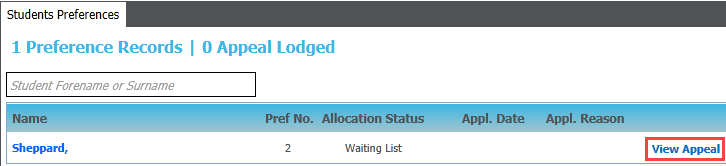
- Choose one of the following options:
- Click the View Appeal hyperlink on a student record to view details of the appeal.
- Click the Add Appeal link for a particular preference to display the Add Appeal Details fields.
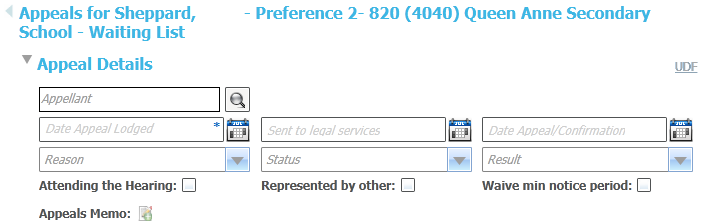
- Enter any information as required. Fields with * are mandatory.
- Additional appeal information can be entered into an Appeals Memo.
- Click the Edit hyperlink in the Appeal Details section to make the appeal’s details editable.
Make the required changes. - Click the Edit hyperlink in the Hearing Details section to make the hearing fields editable.
Record the details of the hearing. All fields are optional. -
Click the Delete hyperlink to delete the record.