![]()
Application History
The Application History tab is available when an application is being viewed. It displays a record of all key changes made to the selected application, including when applications were added, imported (including resubmissions) or changed.
If an application is deleted the Application History is also deleted.
View the Application History
- Select an application.
- Select the Application History tab to view a log of the application's changes.
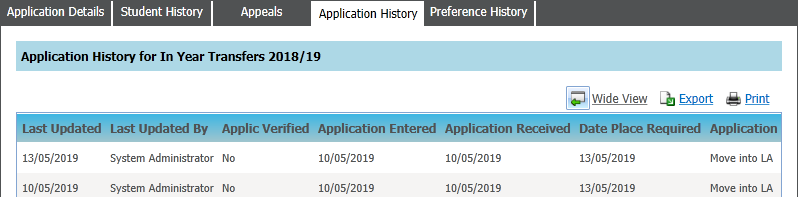
Date Place Required, Application Reason, Application Status are specific to In Year applications.
Click the Export hyperlink to export the contents of the Application History tab to a .CSV or .XLS file.