![]()
Copy an Existing Transfer Group
To save time when defining transfer groups for a new year you can copy the details of the currently selected transfer group.
More information on copying existing transfer groups
- Select a Transfer Group.
- Click the grey arrow next to the Intake NCY field to display the details panel.
Phased
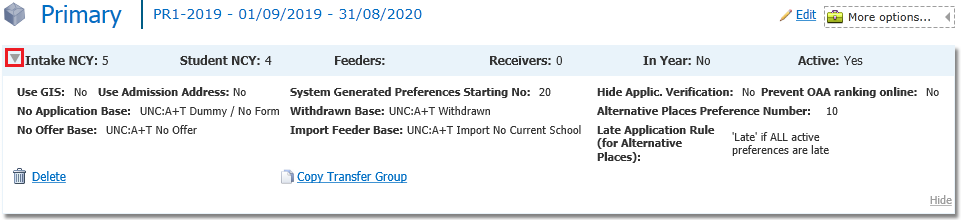
In Year
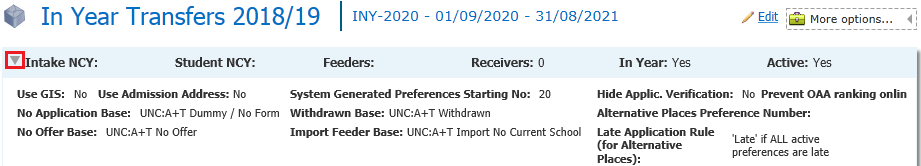
- Click the Copy Transfer Group hyperlink.
A new transfer group is created with the same Code and Description as the original, and the Year field incremented by one.
Phased
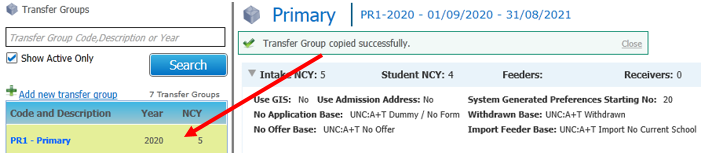
In Year
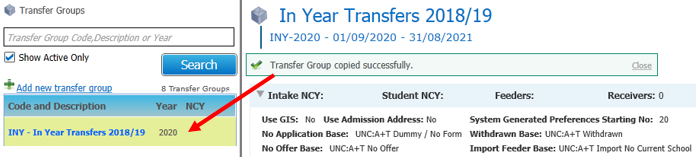
The combination of transfer group code and year must be unique. If there is already a transfer group in the next academic year with the same transfer group code as the selected transfer group, then you cannot create a copy.
- For In Year transfer groups, select the In Year check box.
- Amend the Description and Group Code and make any other changes as required.