![]()
Preference History Tab
The Preference History tab is available when you are viewing an application. It is also displayed as a modal window if you click the offer status of a preference in Bases | Receivers.
The Preference History table has a lot of columns so if you are viewing the modal window version you may need to resize the window by dragging its borders.
It displays a record of all changes made to the preference records for the student, including deleted and inactive preferences. These changes might be made manually for an individual preference, when applications are imported, during the Reset Allocations or Offer processes, when an Applicant Response is added or when distances and catchments are calculated.
View a Student's Preference History
- Select an application.
- Select the Preference History tab to view the student's preference history.
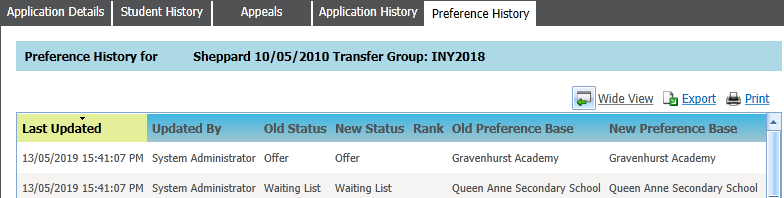
Click the Export hyperlink to export the contents of the Preference History tab to a .CSV or .XLS file.