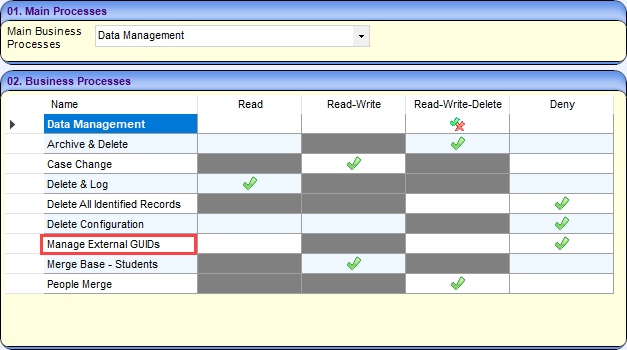![]()
Manage External GUIDS
Local authorities can see stored external GUIDs, so that they can verify that data is being matched properly.
The GUIDMATCH parameter must be set to True and relevant permissions given to enable this functionality.
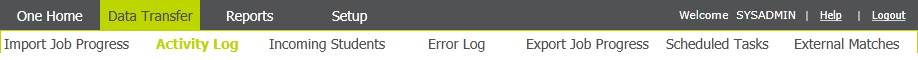
The External Matches hyperlink takes you to the Manage External Guids screen in the System Administration area which lists all external GUIDs which have been added to the External GUIDs table.
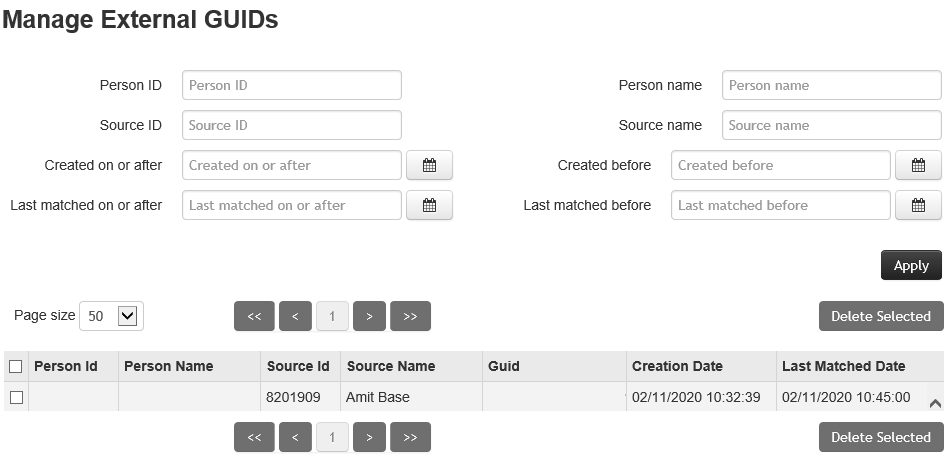
From here you can view all records in the table or search for specific records using the filters. If delete permission has been given, you can select records to be deleted from the table.
To delete a record:
- Select the checkbox next to the required record.
- Click the Delete Selected button. A confirmation message is displayed.
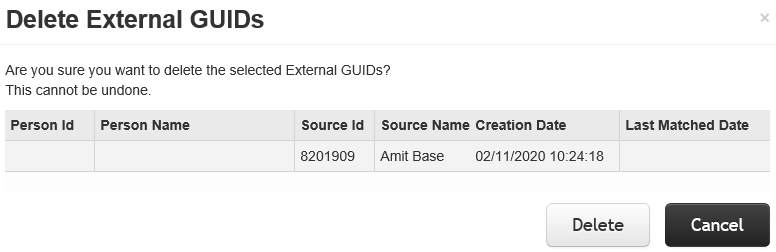
Warning: This action cannot be undone.
Permissions
Select the Data Management option for the Main Business Processes field in v4 client | Tools | Permissions | User Group Processes and set the permissions for the Manage External GUIDs as Read-Write-Delete: