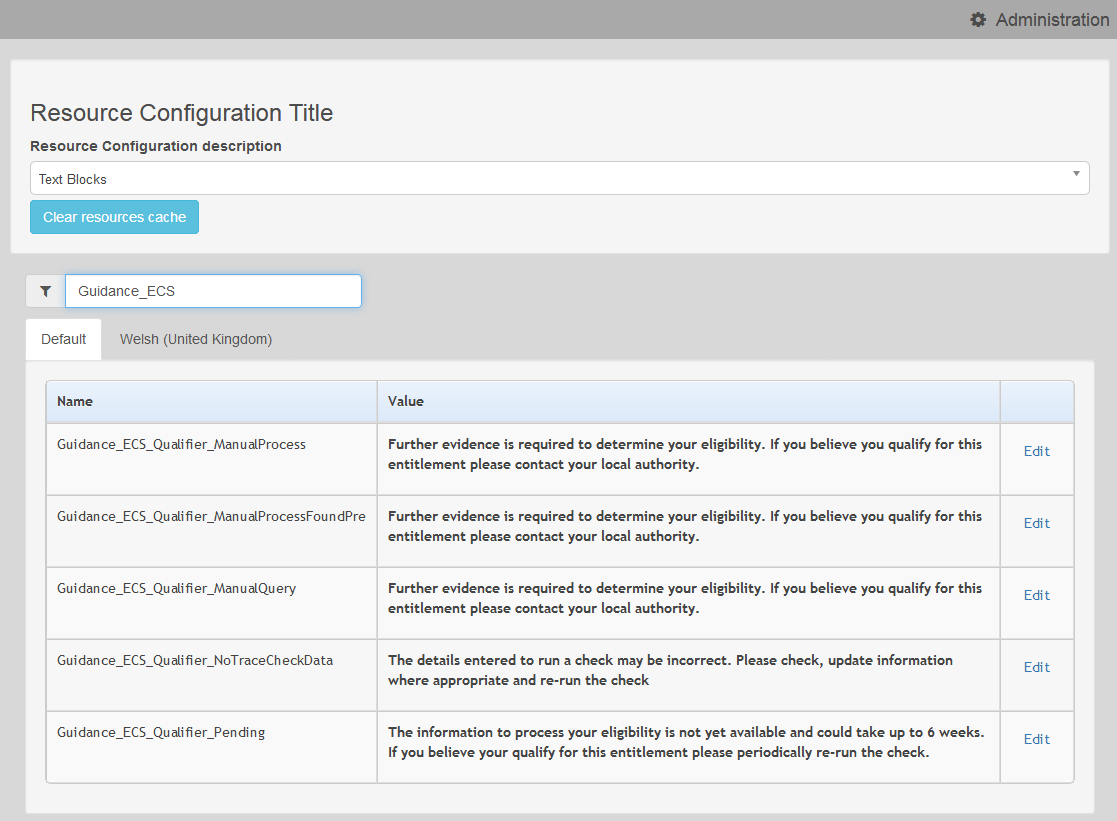![]()
The instructions on this page were different in the following release(s):
3.77
Eligibility Checking Service (ECS)
Release Note for Summer 2022 (3.78)
Eligibility Check Screens
The ECS (Eligible Checking Service) Settings panel is used to store the credentials and information used for connection to the Department for Work and Pensions (DWP) online checking service.
To configure the ECS settings:
- Select v4 Online | Citizen Portal Admin | Administration | General Administration | Portal Configuration | Site Settings.
- On the ECS Settings panel, enter information into the fields as required. Click in a field to display the relevant tooltip.

- If required, enter the following URL into the ECS Service URI Override field: https://ecs.education.gov.uk/fsm.lawebservice/20170701/OnlineQueryService.svc
- Enter information into ECS Service Version Override only if you have received guidance from Education.
- Reset the Portal application to re-load the changes (either IIS Reset, or re-cycle the Application Pool running the Portal application).
Interpret the Qualifier Codes
When a check result for Free School Meals or Two Year Old Funding returns a status of Not Found, a qualifier is also returned. The qualifier is interpreted and presented to the person carrying out the check on the Eligibility Result page:
- In the messages displayed whenever an ECS check is performed.
- In templates for system messages generated when an ECS check is performed.
- To administrators as part of the request help process following an unsuccessful ECS check.
The following tables show how the qualifier is interpreted:
| Qualifier | Interpretation |
| Final | The check result stands and no further action is required. |
| Pending - Keep checking | The information to process the check is not yet available and could take up to 6 weeks. The check should be periodically re-run. |
| No Trace - Check data | Details entered may be incorrect. The parent should re-enter their details. |
| Manual Process | The parent should provide further evidence and the LA should raise a manual query on the ECS web portal. |
| Unknown - Raise manual query |
Additional qualifiers for Two Year Old Funding
| Qualifier | Interpretation |
| Found Pre-Thresholds | For both of these qualifiers, the child’s Date of Birth is checked. If the child is born on or before 31/12/2015, the child is eligible and a Not Found result is converted to Found. Otherwise the result should stay as Not Found. |
| Found Pre-Thresholds Manual Process |
The text displayed when the parent is sent a message by the Local Authority is configurable in the Citizen portal via General Administration | Edit Resources. Select Markdown | Text Blocks from the Resource Configuration description drop-down and enter Guidance_ECS in the filter: