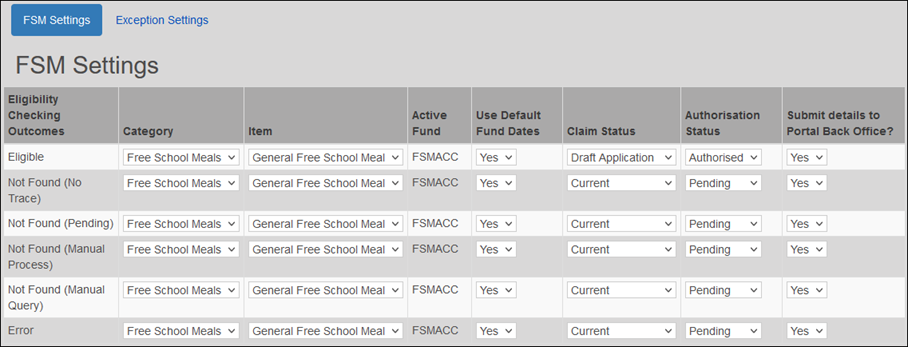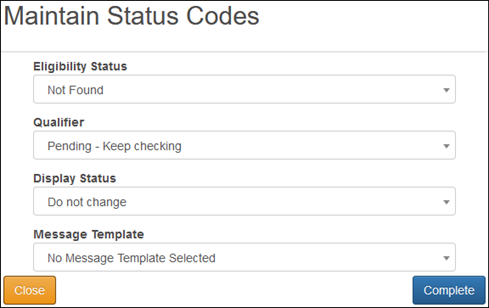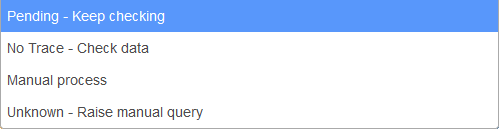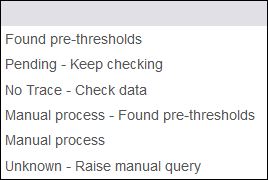Citizen Portal – Changes made to Eligibility Check screens (3.78)
Description
An FSM applicant only sees the not found qualifier on the eligibility result screen e.g. No trace – check data; Pending; Manual process etc.
Once the user clicks away from this screen there is no further communication detailing the result qualifier, so all an applicant knows is they’re not eligible.
Users are now advised as to the full status of their eligibility check. LAs are also able to customise the text an applicant receives for each status. This is available for both portal messages and e-mails (rather than just an e-mail advising the user they need to log in to the portal).
New options added to FSM Settings page
The FSM Settings page, accessed via Administration > Free School Meals > Grants and Benefits mapping, has updated options based on the Not Found eligibility status.
This allows LAs to manage the processing rules for FSM applications based on the ECS Qualifier, so that applications can be processed consistently.
A Qualifier can be assigned to Maintain Status Code of Not Found for FSM applications
LAs can configure a template to automatically send based on the qualifier of an ECS check, so that citizens have a consistent experience of the service.
In the Maintain Status Codes page found in Administration > Free School Meals > Portal Status Codes, LAs can configure the Eligibility Status of Not Found to add a Qualifier:
A Display Status and Message Template can be assigned for each Qualifier. The qualifier dropdown only displays for the status of Not Found.
ECS Settings Qualifier field changed to dropdown
The Qualifier field on the ECS Settings panel, has been changed to a dropdown list. This is accessed via Administration | General Administration | Portal Configuration | Site Settings.
This allows users to be advised as to the full status of their eligibility check. LAs are able to customise the text an applicant receives for each status.