![]()
Log in to the Portal
To log in to the Citizen Self Service portal:
- On the Citizen Self Service portal screen, enter Email Address and Password.
- Click the Login button to display the Announcements page.
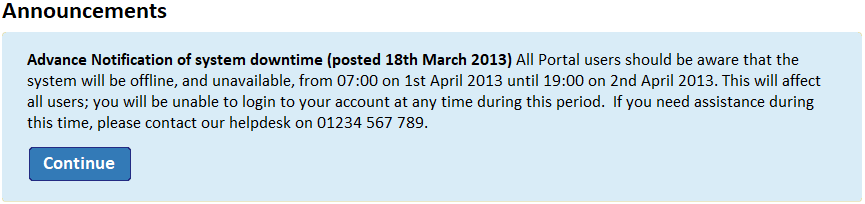
Note: The Announcements page displays only if the local authority has set up any announcements regarding the portal.
The text for the above page is edited via v4 Online | Citizen Portal Admin | Administration | General Administration | Edit Resources | Resource Configuration Title | Markdown | Text Blocks | Announcements. - Click the Continue button.
- If the LA has updated its Data Protection Consent Statement, a Data Protection dialog is displayed.
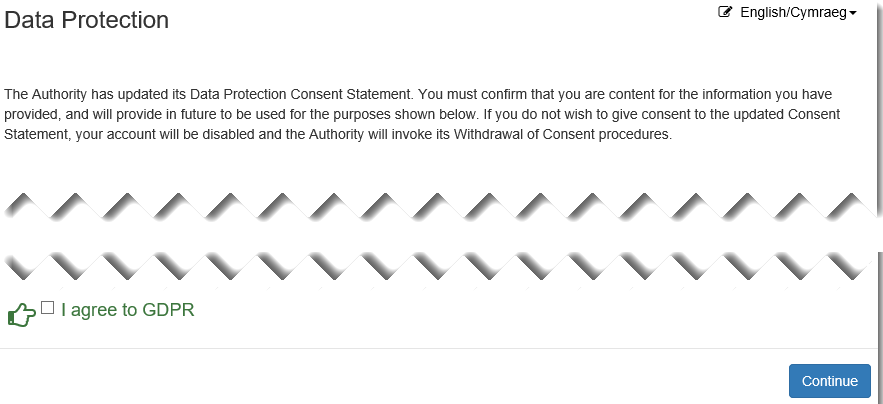
- On the Data Protection dialog, select the checkbox to agree to the confirmation.
- Click the Continue button. A confirmation message displays to confirm your consent
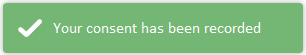
Update Data Protection Consent Statement
When a Local Authority updates its Data Protection Consent Statement, you must confirm that you agree for the information you have provided, and will provide in future, to be used for the purposes described in the Consent Statement.
If you do not wish to give consent to the updated Consent Statement, your account will be disabled and the Authority will invoke its Withdrawal of Consent procedures.