![]()
Update the Student Details in One v4 Client
Local Authorities with a Provider Portal Headcount licence can use the Provider portal to approve DAF applications and the student details record is automatically updated in the v4 Client.
Local Authorities not using the Provider Portal Headcount module can manually enter details of approved DAF applications into the v4 Client.
When a DAF entitlement check is performed in the Provider portal for a child with a student record in the One v4 Client, the details automatically update the child’s record.
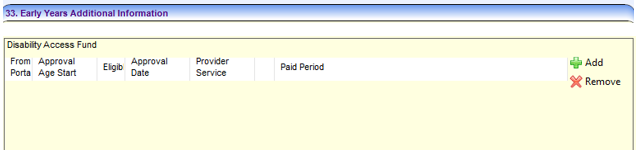
The Disability Access Fund sub panel on the Student Details | Early Years Additional Information panel is updated with the read-only information below:
- From Portal check box is selected (ticked).
- Approval Age Start
- Eligible check box
- Approval Date
- Provider Service
- Paid Period
There can be up to 2 rows in the Disability Access Fund grid for the child; one for age 3 and one for age 4.
Manually Record a DAF Application v4 Client
Local Authorities that are not using the Provider Portal Headcount can enter details of approved DAF applications manually in the v4 Client to enable the generation and authorisation of payments to Early Years providers.
- Select Focus | People | Students to display the Student Enquiry screen.
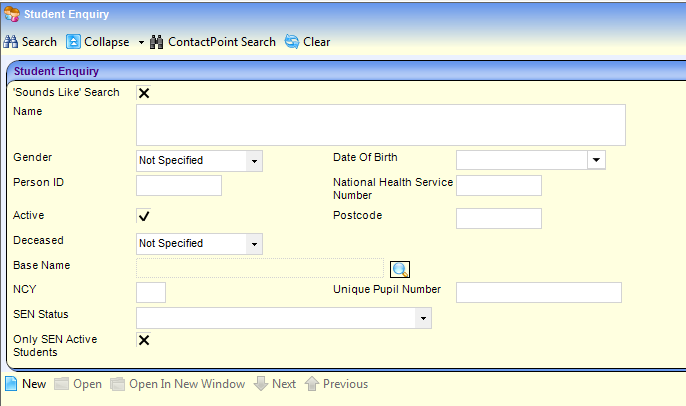
- Enter search criteria and click the search button to display matching students.
- Highlight the required student and click the Open In New Window button to display the Student Details page.
- Select the Early Years Additional Information panel.
- Click the Add button on the Disability Access Fund sub-panel.
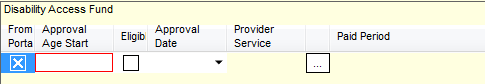
- The From Portal check box is disabled and displays a cross.
- Enter either 3 or 4 in the Approval Age Start.
- Select the Eligible check box to display a tick.
- Select an Approval Date.
- Click the Provider Service browse button to display the Search for Funded Services dialog.
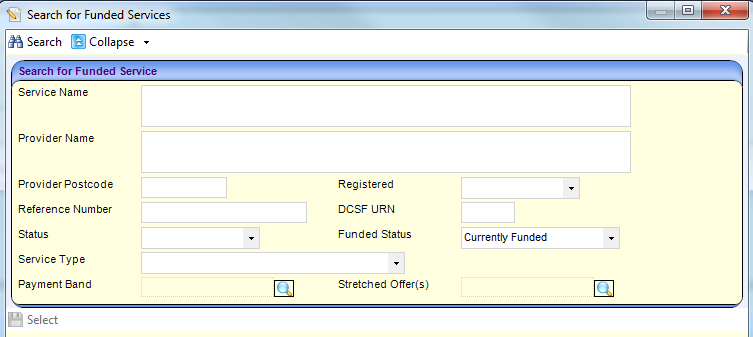
- Search for the required funded service.
- Highlight the required service and click the Select button.
- Click the Save button.
There can be up to 2 rows in the Disability Access Fund grid for the child, one for age 3 and one for age 4.