![]()
Additional Information
The Local Authority can configure the Self Update portal to determine which of the additional information to display to providers.
To view or update additional information for a provider:
- Select the Additional Information tab to display any additional information defined for the service.
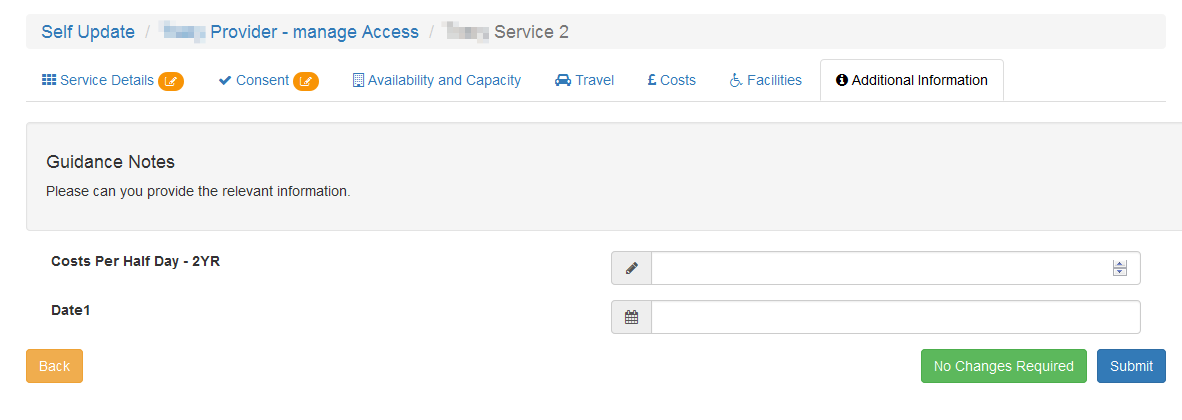
- Amend details as required.
- Click Submit.
The updated fields are highlighted, and the Pending changes icon displays on the tab and next to the fields that have been changed. The Clear button displays to enable the submitted changes to be cleared. For more information, see Clearing Submitted Changes
Guidance text can be configured to display on specific screens so that Local Authority administrators can give instructions to help providers when they are submitting changes for approval.