![]()
Provider File Upload to Local Authority
Providers can upload and manage files for their services in accordance with the configuration settings by their local authority.
The files are uploaded as follow:
- On the Provider Self Update screen, select the relevant Service to display the Service Details screen.
- Select the File Upload tab, to launch the Ad Hoc File Upload screen as shown in graphic below.
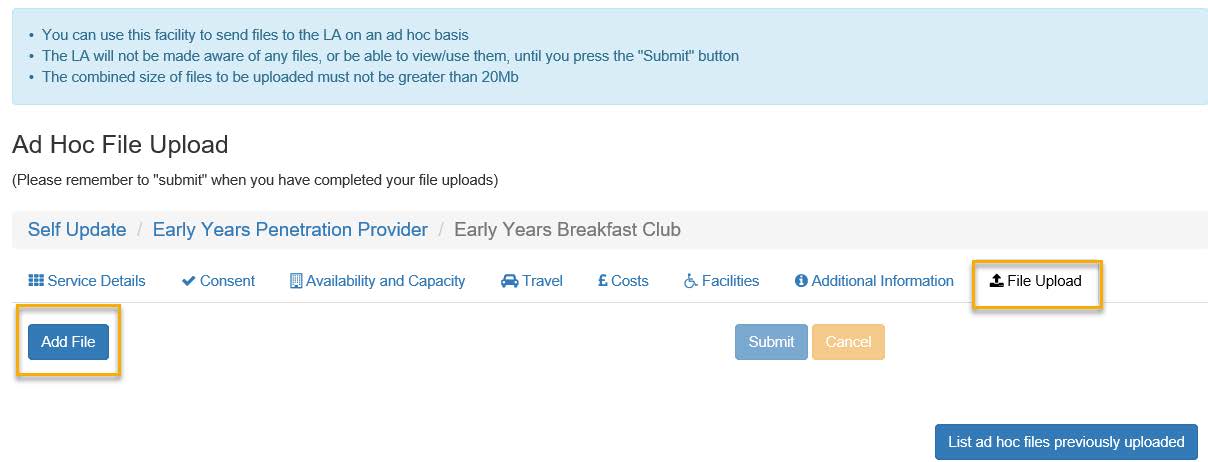
A notification is displayed at the top of the screen to the Providers which states as follow:
- You can use this facility to send files to the LA on an ad hoc basis
- The LA will not be made aware of any files, or be able to view/use them, until you press the ‘Submit’ button
- The combined size of files to be uploaded must not be greater than 20Mb
Send Ad Hoc Files
The Provider can send the Ad hoc files as follow:
- Select the Add File button to display the Add/View/Edit File Upload screen.
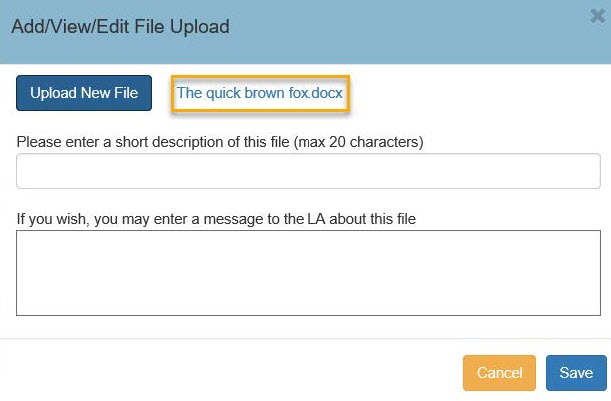
- The Upload New File button allows the Provider to select the designated File to Upload.
The file size must be more than 0 bytes and less than 20Mb.
If the file size is 0 bytes, the message below is displayed.
Invalid file. The size of file to be uploaded must be greater than 0 bytes.
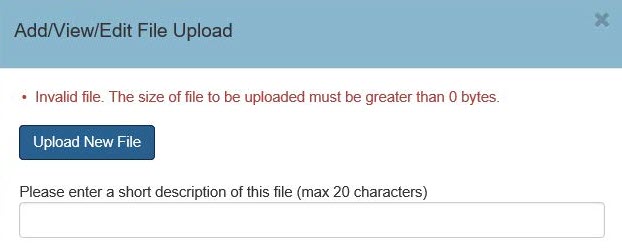
If the file is 20Mb the following message will appear:
The combined size of files to be uploaded exceeds max limit of 20Mb.
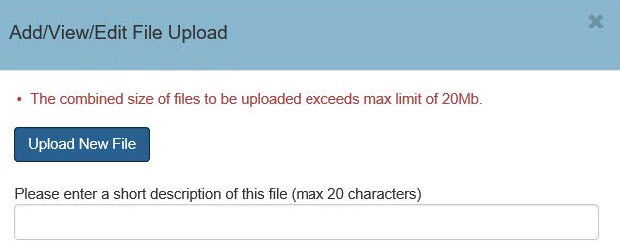
- A description of the file to be sent must be entered. If left blank the message below is displayed.
Please enter a short file description
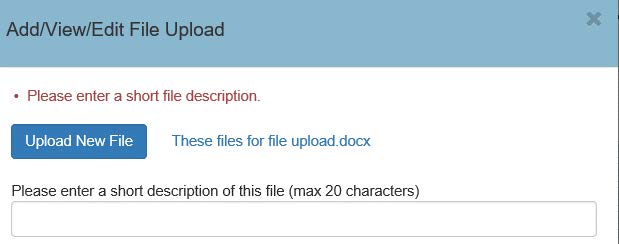
- After Save is selected the screen will return to the Ad Hoc File Upload screen, where it displays the file(s) selected to Upload.
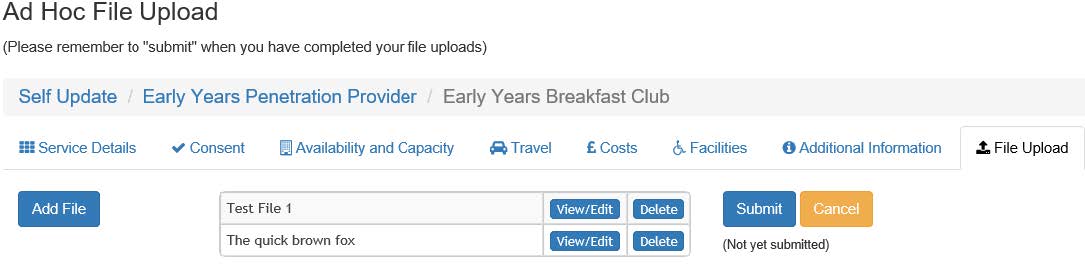
- The file(s) can be View/Edit before being Submitted. The Delete and Cancel button removes the file selected for uploading.
- Click the Submit button to Upload the file. A confirmation message of 'Documents uploaded successfully' is displayed.
Manage Uploaded Files
All files uploaded to the local authority are displayed in the Files previously uploaded to the LA screen. Providers can view and manage these files via List ad hoc files previously uploaded button on the Ad Hoc File Upload screen.
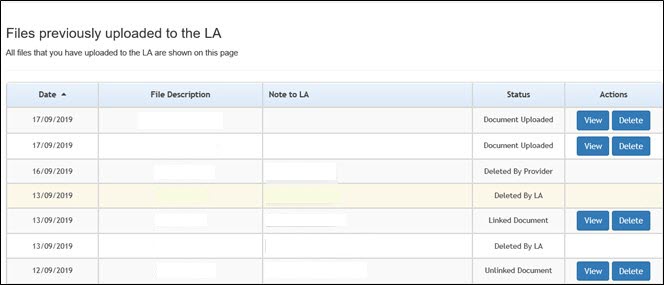
The Files previously uploaded to the LA screen provides the information and Actions that can be taken with the Uploaded files.
| Date | Date the Uploaded file was sent to LA. |
| File Description | Description of the file sent. |
| Note to LA | The message that was sent to the LA with the Uploaded. |
| Status | This shows the latest status of the file. The same Status stages is shown on LA screen. |
| Action |
View: The Provider can view the file that was uploaded. Delete: The Provider can delete the file that was uploaded. |