![]()
File Upload Configuration
Local authorities can manage and configure file upload via the Provider File Upload Configuration and Management screen which is accessed by the File Upload tile on the Self Update - Administration screen. Local Authorities can configure the options for Providers to upload files against their services and send them to their local authority.
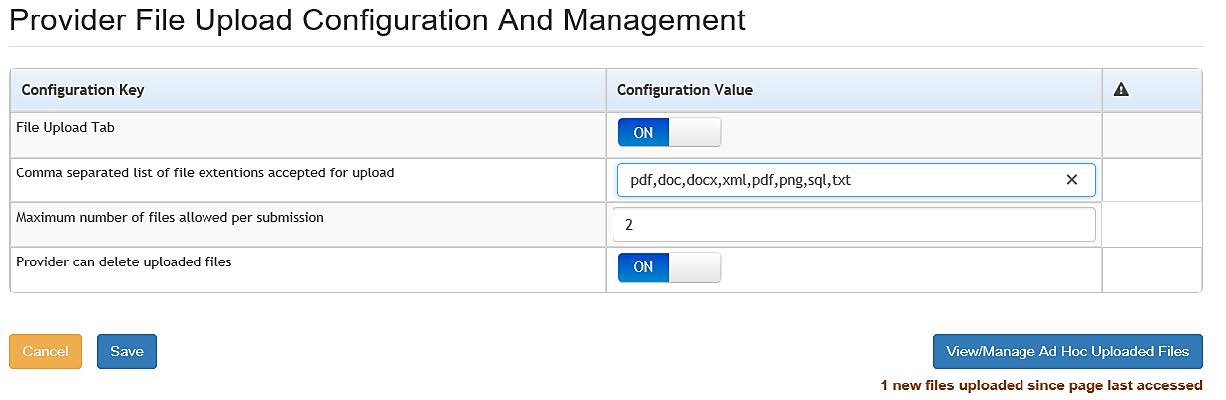
Local authority staff, through a few configuration options can control whether providers will have the ability to upload files or not. If they are allowed, then the authority can specify which file type extensions, the number of files that can be uploaded per service in one submission (between 1 and 5) and whether providers can delete the files they have uploaded or not.
The Configuration Key and Values can be set as follow:
| Configuration Key | Configuration Value |
| File Upload Tab |
|
| Comma Separated List |
|
| Maximum Number of Files per submission |
|
| Provider can delete uploaded files |
|
Refer to: Permissions for the set of Permissions required to administer File Upload.