![]()
Self Update Users and Permissions
In the Self Update Provider Portal there are two types of users mentioned below.
- Early Years LA Admin OfficersEarly Years LA Admin Officers
Early Years LA Admin Officer can perform the following task:
- Manage the setup and configuration of the website.
- Manage user accounts and access to provider details.
- View, Approve, Reject or Change the submissions from Providers.
- Provider usersProvider users
Provider Users can:
- View the information that is stored about them and their services in Early Years v4. Providers can use the portal to add missing information or update incorrect information.
- Upload and manage files for their services.
- Make changes to the details that are currently held about their services.
To create and activate a Portal User account refer to: Portal User Account
Manage User Accounts
After a user is created and assigned to the appropriate security group in the v4 Client, they must then be granted access to the required providers and services in the Provider portal. This is done by selecting Manage Access from the Administration menu.
Review Users
The Review Users page is used to view the users that are currently registered to use the Provider portal, to update their email address and enable them to update their password. It is also used to reset a user account that is inactive in the v4 Client.
Permissions
Business processes are assigned to a user group in the v4 Client via Tools | Permissions | User Group Processes |Main Business Process | Provider Portal.
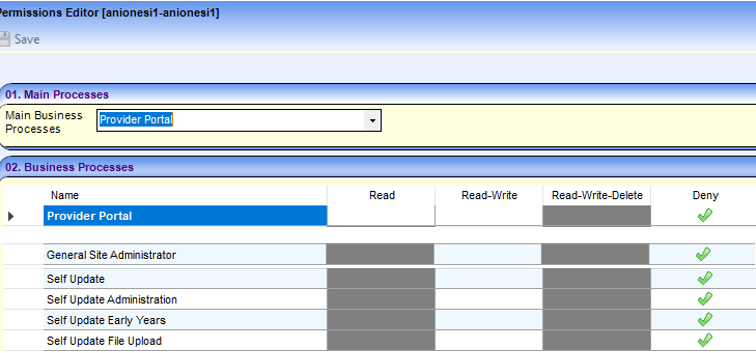
Portal Administration Access
To access the Administration menu route to manage user accounts and site setup, Read/Write access must be assigned to the General Site Administrator business process.
SUPP Administration Access
To administer the Self Update Provider portal, Read/Write access must be assigned to the business processes below:
- Self Update Administration
- Self Update Early Years
- Self Update File Upload - To administer File Upload requires all 3 permissions.
Provider Access
To view and update their details, a provider must be assigned Read/Write access to the business processes below:
- Self Update
- Self Update Early Years
See User Group Process for more information.