![]()
SEN Establishments
Establishments enable you to group posts within a team structure. For example, the establishment, SEN Service Manager, could contain the following posts:
- SEN Service Manager
- SEN Case Officer
- SEN Admin Officer
- SEN Business System Administrator
An establishment cannot be created until posts have been defined.
A post can only be in one establishment/team, but a person can be in more than one post.
Creating an Establishment
To create a new establishment and assign posts to it:
- Select Tools | Team Structure | Establishment to display the Establishment Definition Enquiry dialog.
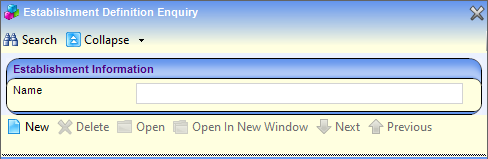
To view existing establishments, click the Search icon to display establishments matching your search criteria.
- Click the New button to display the Establishment Definition dialog.
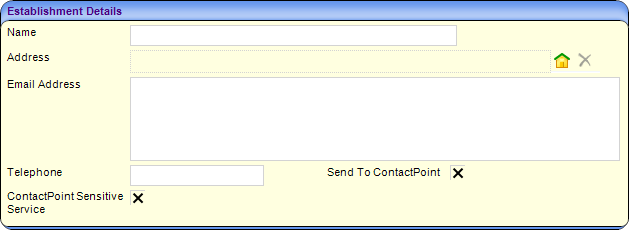
- Enter the Name in the Establishment Details panel. The establishment is displayed in the Post Hierarchy panel ready to be assigned posts.
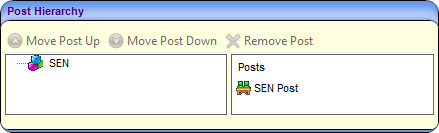
- To assign a post to an establishment, select a post from the Posts (i.e. not assigned to any establishment) pane on the right-hand side and drag it to the required position on the establishment tree on the left-hand side.
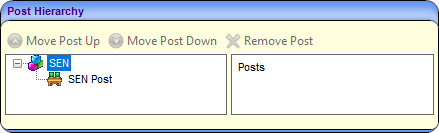
- To re-position a post in the hierarchy, use the Move Post Up and Down buttons. You can also re-position a post left-clicking and dragging it to the required branch on the tree.
If the required post is not available, you can set up posts via Tools | Posts | Post Definition.
- Click the Save button.