![]()
Qualification Levels
Qualification levels are displayed in the Qualifications section of One IYSS. Overall qualification level refers to both actual and potential qualification levels, standardised across different qualification types (vocational and academic). The specific qualification level indicates the exact qualification being studied.
The accumulated total of clients’ completed specific qualification levels is measured against the overall qualification level. The highest level clients reach or exceed is taken as their overall qualification level and indicated accordingly in One IYSS. Any additional qualification levels must be made with this taken into consideration to ensure the calculations work as designed.
Overall Qualification Level
The overall qualification level enables statutory reporting to pick up the same values and keep them consistent. The level here bears no relation to the qualification system value points. There are five included overall qualification levelsqualification levels that must be used, but additional levels can be added.
|
Overall Qualification Level |
Level |
|
Not Known |
0 |
|
Below NVQ Level 2 |
25 |
|
NVQ2 or equivalent |
40 |
|
Advanced Level |
60 |
|
Higher Level |
75 |
Clients’ actual qualification levels are automatically worked out using points system defined by the system values below:
- Qualification Points for NVQ Level 2 = 10 points.
- Qualification Points for A Level (Advanced) = 30 points.
- Qualification Points for Higher Education (Higher) = 250 points.
If the sum of the clients’ passed qualifications points is equal to the points allocated to a certain overall qualification level, clients are deemed to have achieved that level. Passed qualification points are calculated from the specific qualification level.
To add an additional overall qualification level:
- In the One IYSS System Administration Client, select Common | Overall Qualification Level.
- Click the Add Value icon to display the Overall Qualification Level dialog.
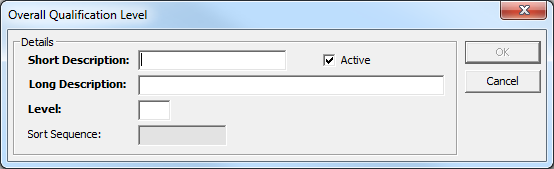
- Complete the Short and Long Description fields.
- Ensure the Active check box is selected.
- Enter a value in the Level field. This is the level mentioned in the previous table.
- Click the OK to save the changes and close the dialog.
Specific Qualification Level
There are a number of pre loaded system specific qualification levels.
To add a new specific qualification level:
- In the One IYSS System Administration Client, select Common | Specific Qualification Level.
- Click the Add Value icon to display a blank Specific Qualification LevelSpecific Qualification Level dialog.
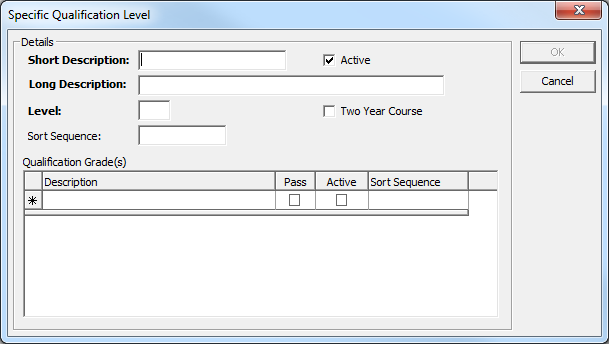
- Complete the Short and Long Description fields.
- Ensure the Active check box is selected.
- Enter a points value in the Level field.
- If required, select the Two Year Course check box.
- To enter the different potential grades in the Qualification Grade(s) field:
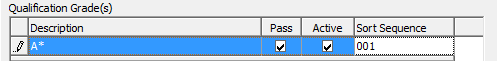
- In the Description column, enter the grade.
- If the grade entered is a pass grade, select the Pass check box.
- Select the Active check box.
- Enter a Sort Sequence (001 for the highest, 002 for the second, etc.)
- Press the Enter key to add the grade.
- Repeat for all potential grades.
- Click the OK to save the changes and close the dialog.