![]()
Select a Person
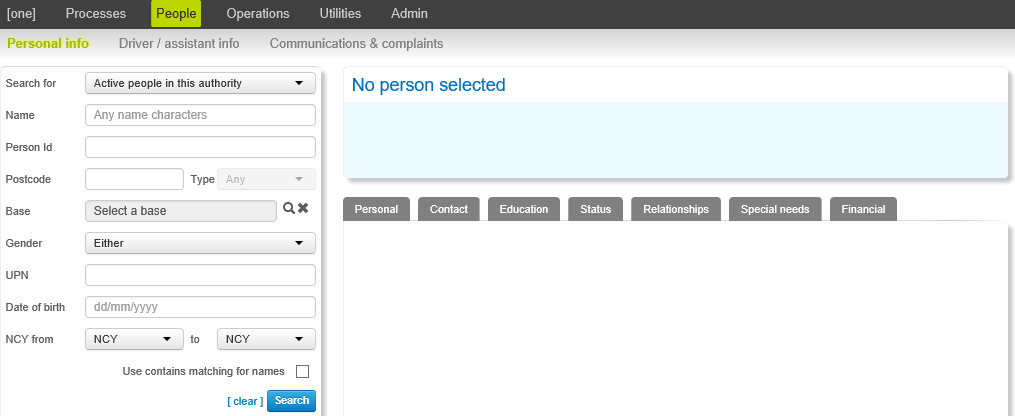
- Enter search criteria for the person you want to select.
- Click the Search button. A list of the people who match the entered criteria is displayed.
- Highlight the person you want to view.
Transport Transport displays the number of results matching the entered search criteria at the bottom of the search panel. However, Access Control List (ACL) restrictions are applied in-between the search being completed and the results being displayed. Therefore, the number of results visible on screen may not match the given number of results, depending on the ACLs applicable to your Transport user ID.
More information:
ACL Definition
Click the export hyperlink at the bottom of the list to export the returned search results into a spreadsheet file.