![]()
The instructions on this page were different in the following release(s):
3.74
Parenting Family and Relationships
Release Note Summer 2021 (3.75)
Parenting Family and Relationships change screen:

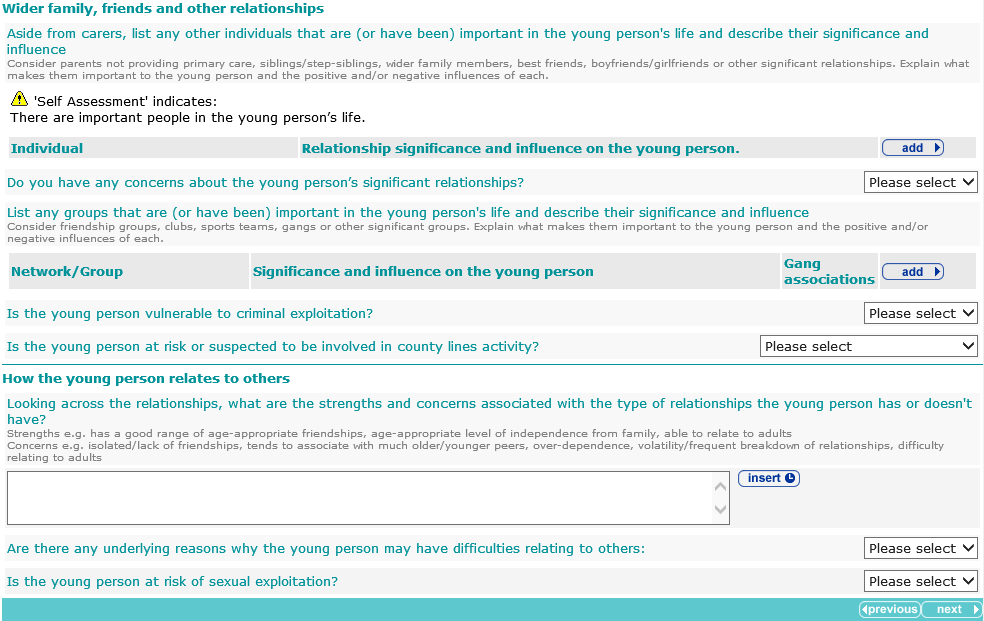
Selecting Yes from the following drop-down triggers a Further Exploration question and an additional detail field:

Selecting Yes from the following drop-down triggers a Further Exploration question and an additional detail field:
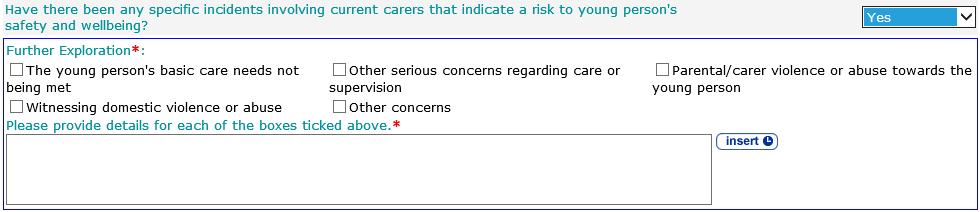
Selecting the Currently or Previously radio buttons for any of the following triggers the Is s/he an 'eligible child'? question:
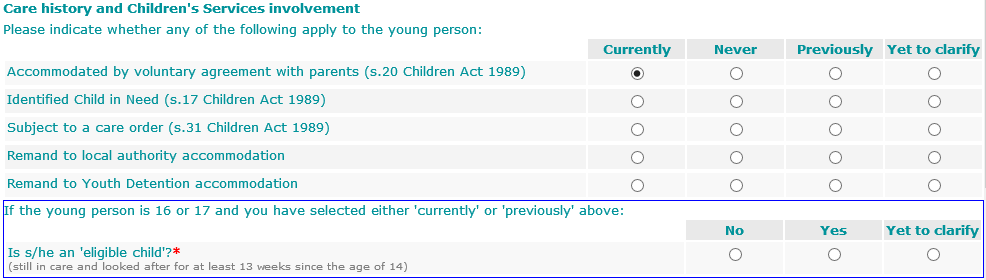
Selecting the Currently or Previously radio buttons for the following question triggers a Further Exploration question:

To add care history:
- Click the add button to display the Care History dialog.
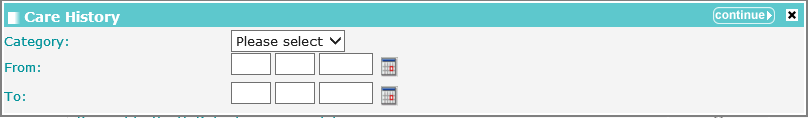
- Select a Category and enter the From and To dates.
- Click the continue button to add the information to the record:
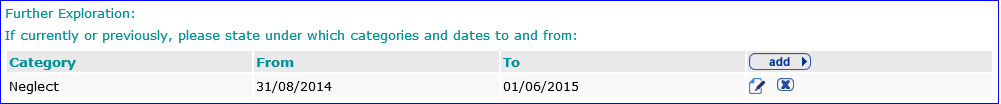
To delete a row, click the x icon.
To amend a row, click the edit icon.
In the Wider family, friends and other relationships area of the subsection, the young person’s significant individual relationships can be added.
To add relationships:
- Click the add button.
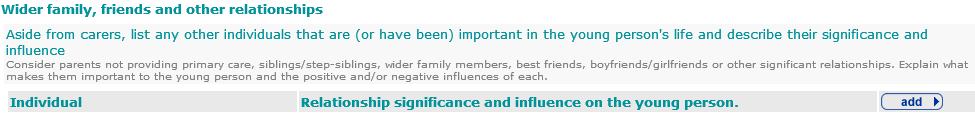
The Significant Relationship dialog is displayed:

- Complete the Individual and Significance fields.
- Click the continue button to add the relationship information to the record.
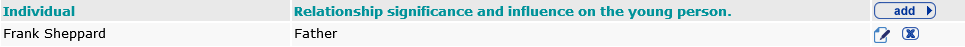
To delete a row, click the x icon.
To amend a row, click the edit icon.
Selecting Yes from the following drop-down triggers a Further Exploration question and an additional detail field:

Under this section, the young person’s key networks and groups can be added.
To add a group or network:
- Click the add button.

The Network / Group dialog is displayed:
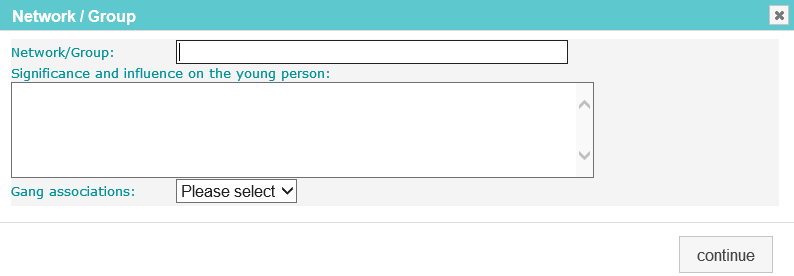
- Complete the fields as required.
- Click the continue button to add the network or group information to the record.
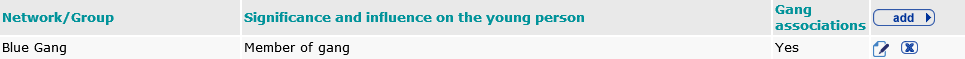
To delete a row, click the x icon.
To amend a row, click the edit icon.
If any of the networks or groups have been flagged as having gang associations, a Further Exploration question is triggered:

Selecting Yes from the following drop-down triggers a Further Exploration question and an additional details free text field:
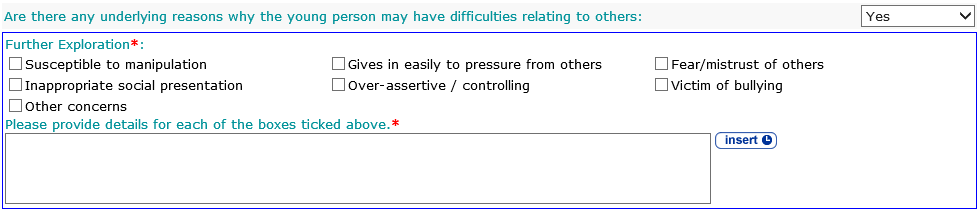
Selecting Yes from the following drop-down triggers a Further Exploration additional details free text field:
