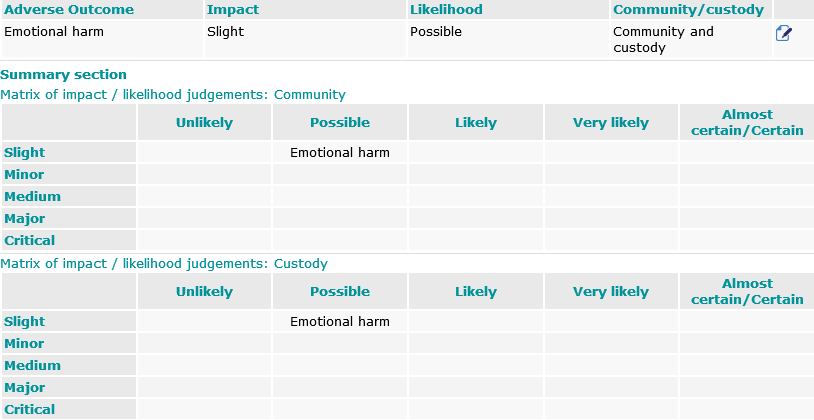![]()
The instructions on this page were different in the following release(s):
3.74
Safety and Wellbeing
Release Note Summer 2021 (3.75)
The Safety and Wellbeing change screen:

Where appropriate, alerts are drawn through from responses made in other areas of the stage. For example:
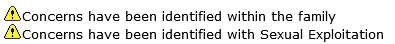
Selecting No from the Based on your assessment, do you have any concerns about the young person's safety and wellbeing? drop-down triggers a free text field:
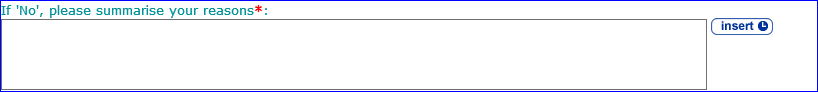
Selecting Yes from the Based on your assessment, do you have any concerns about the young person's safety and wellbeing? drop-down triggers the following:
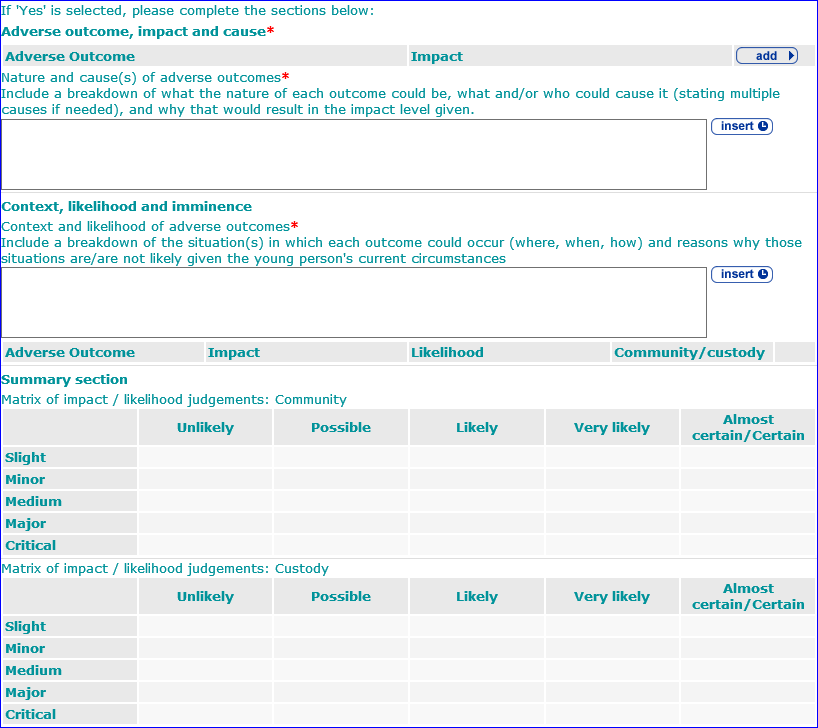
Adverse outcome, impact and cause
To add adverse outcomes:
- Click the add button to add an adverse outcome.
The Adverse outcome details dialog is displayed.

- Select details as required.
- Click the continue button to add the outcome to the record.

To delete a row, click the corresponding x icon.
To amend a row, click the corresponding edit icon.
Context, likelihood and imminence
The outcome is also added to this section:

You cannot delete the outcome from this table.
To populate the Likelihood and Community/custody columns:
- Click the edit icon to display the Adverse outcome details dialog.

- Select the required Likelihood and Community/custody values from the drop-downs.
- Click the change button.
The Likelihood and Adverse Outcome responses are displayed in the Matrix of impact: