![]()
The instructions on this page were different in the following release(s):
3.74
Tailoring Interventions
Release Note Summer 2021 (3.75)
The Tailoring Interventions change screen:
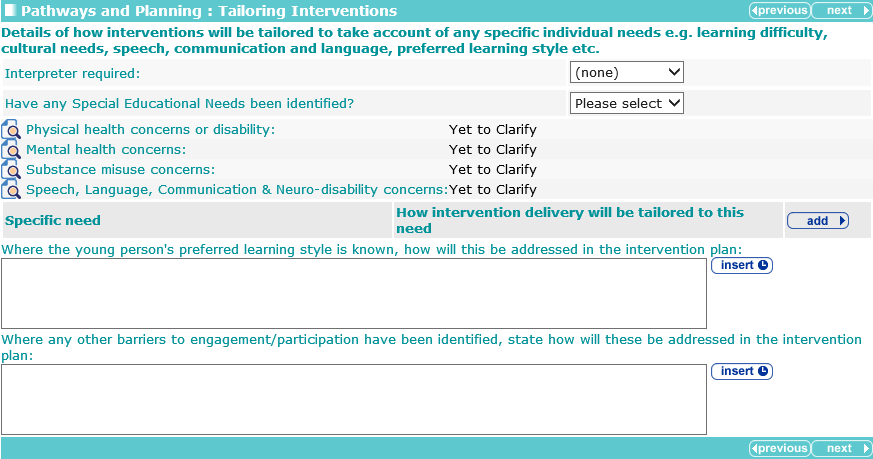
Selecting the Yes radio button for the following question triggers the Identified SEN table:
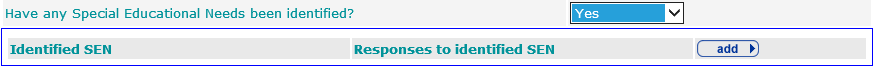
To add special educational needs:
- In the Identified SEN table, click the add button to display the Identified SEN dialog.
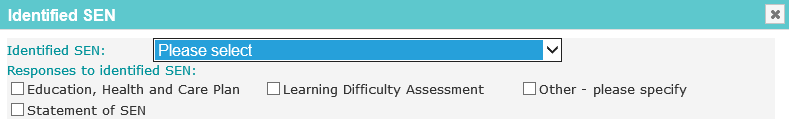
- Select the appropriate options.
- Click the continue button to add the Identified SEN to the record.
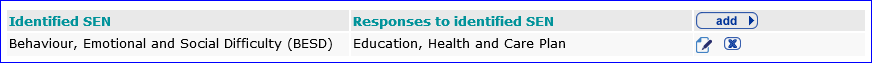
To delete a row, click the corresponding x icon.
To amend a row, click the corresponding edit icon.
To add specific needs:
- In the Specific need table, click the add button.
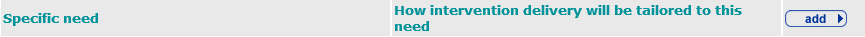
The Specific need dialog is displayed.
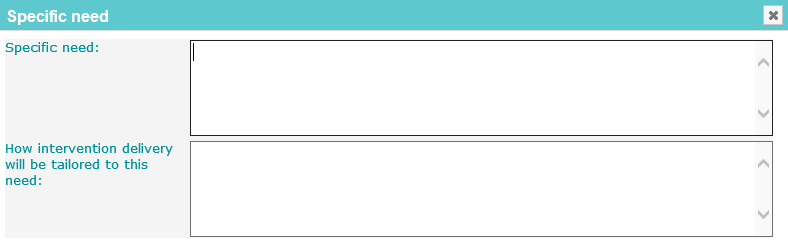
- Describe the need and how it is being addressed.
- Click the continue button to add the information to the record:
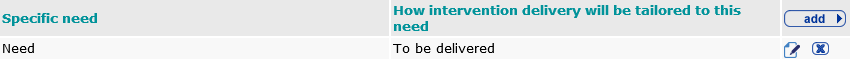
To delete a row, click the corresponding x icon.
To amend a row, click the corresponding edit icon.