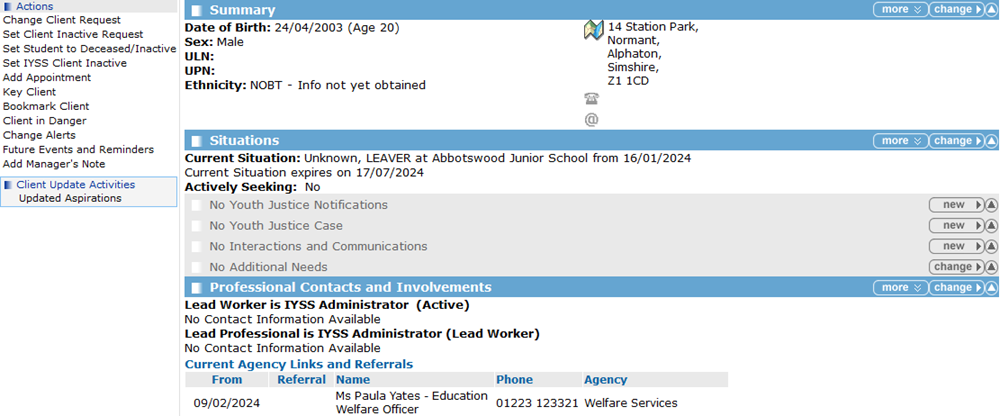The instructions on this page were different in the following release(s):
3.81 | 3.80
The Client Record
When you open a client record, it displays automatically in ‘less’ mode, i.e. only summary information is displayed for the different client sections.
The IYSS client record includes data from the core One young person record, e.g. school history, attendance and attainment data. Data that has been accessed from the young person’s core Capita One record, is shown with an information icon  . See: Navigate around the recordNavigate around the record
. See: Navigate around the recordNavigate around the record
- Click more on a header bar to display the detailed information contained in the section.
- If there is no information entered in a section for a client, the section title bar and button are shown in grey, e.g. the No Provisions section in the record below:
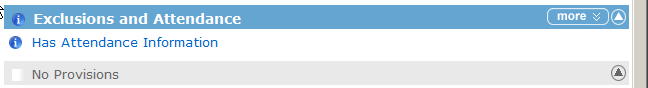
- Click the top button
 to return to the top of the client record.
to return to the top of the client record.