![]()
Allocate Workers
A client’s assigned case workers are displayed in the Case Worker panel on their client record. Until at least one worker is assigned, the panel header is grey and reads No Case Workers.
To allocate a new case worker:
- Access the required client record.
- In the Case Worker panel, click the new button to access the New Case Worker screen.
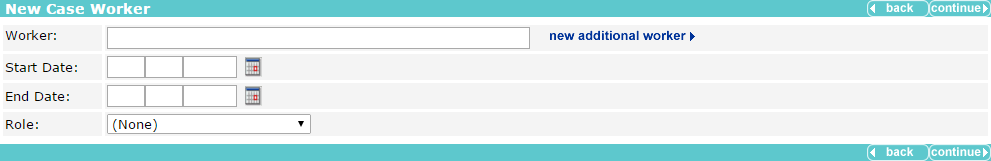
- If the worker is a registered Youth Justice user:
- Start typing the name of the Worker to display a list of registered case workers.
- Select the worker from the list of options.
- If the worker is employed by a third party and is not a registered Youth Justice user:
-
Click the New Additional Worker button to display the Additional Worker dialog.
-
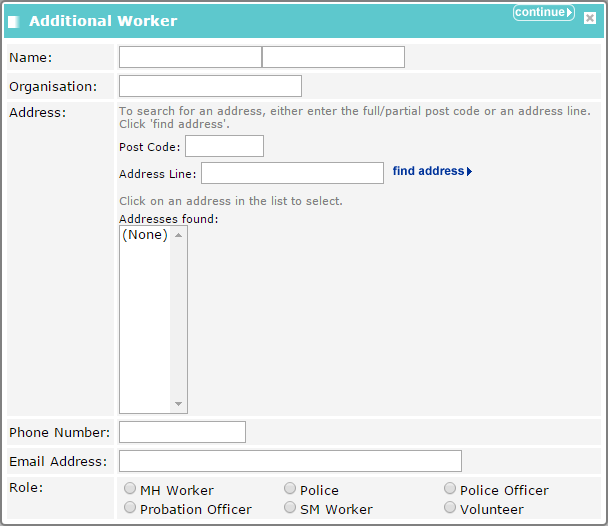
- Complete the relevant fields.
- Click the continue button to save the information and close the Additional Worker dialog.
- Click the continue button to save the information and return to the client record.