Audit Stage History
You can produce a record of all the changes made to the stage over a specified period of time using the stage audit function. The record is produced in XML format.
- Access the required client record.
- In the AssetPlus panel, click the Stage Name of the required AssetPlus stage to display the AssetPlus Stage Summary screen.
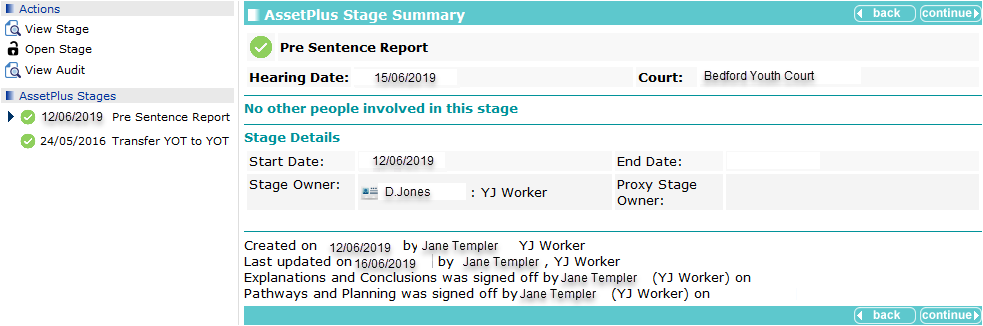
- In the Actions menu, click the View Audit hyperlink to display the AssetPlus Audit screen.
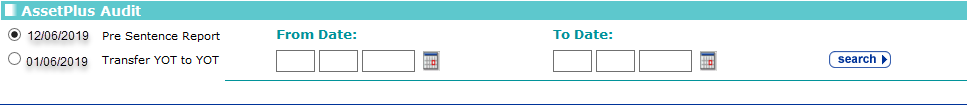
- If there are multiple stages listed, select the radio button for the required stage.
- Enter the From Date and the To Date in dd/mm/yyy format in the fields provided, or select the appropriate dates using the calendar icons.
The From Date must be on or after the date the stage was created.
- Click the search button to display the audit.
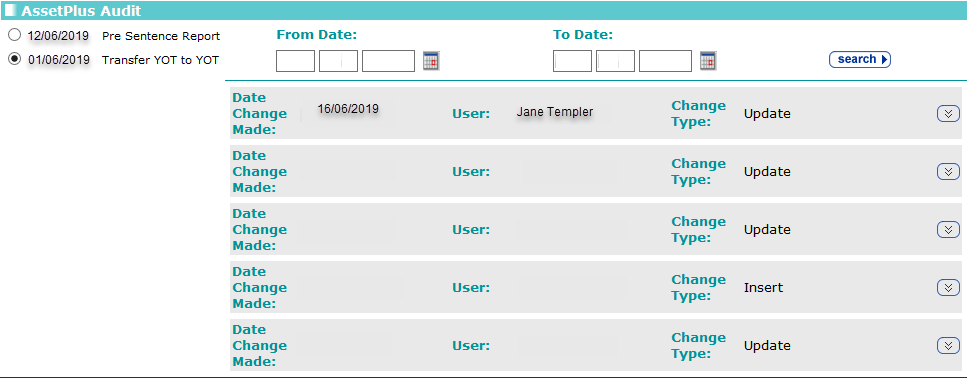
- To display the details of a particular change, click the chevron icon to display the Original Version and the Changed Version side by side in XML format.
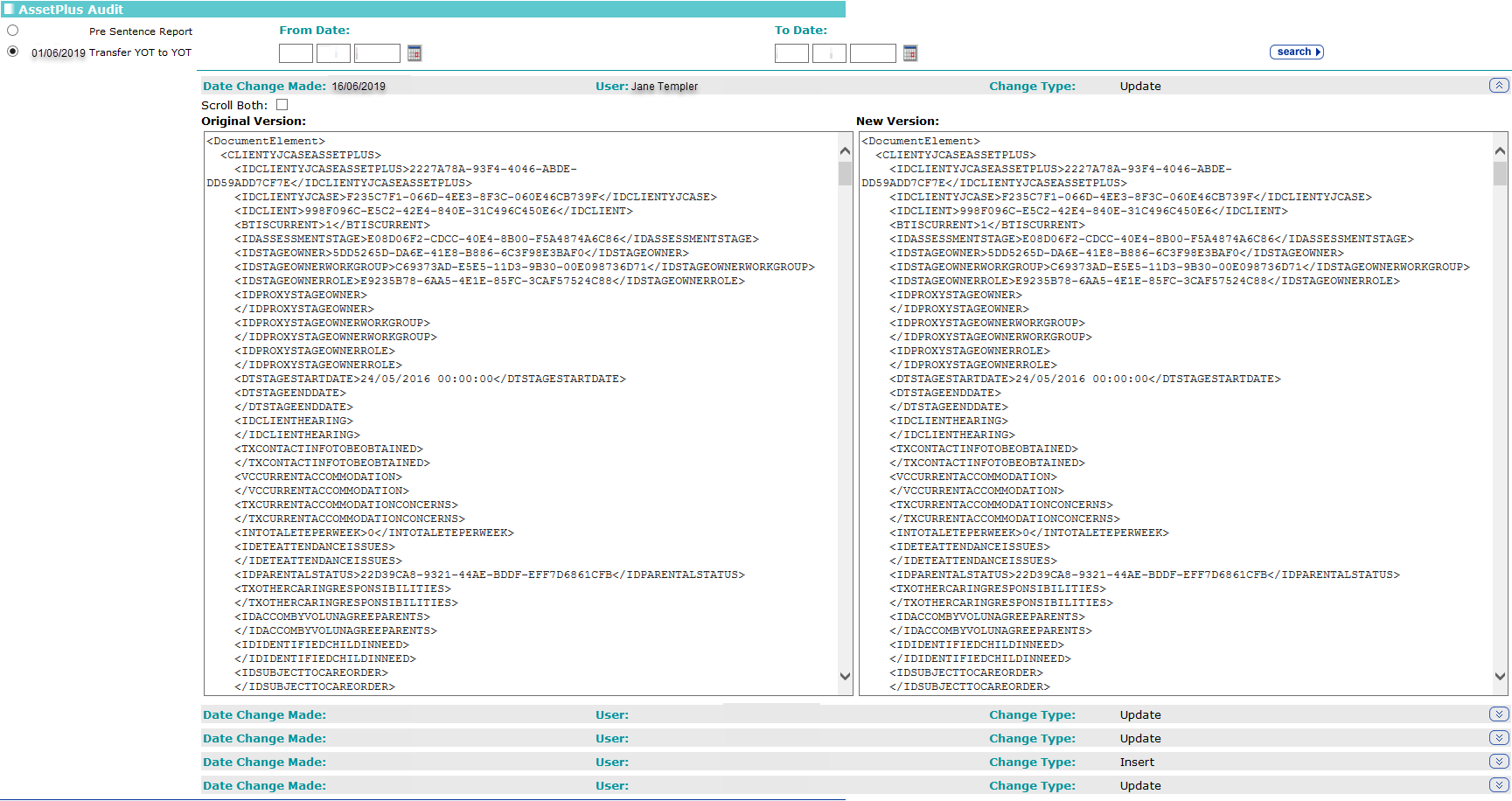
- To enable simultaneous scrolling so you can compare the two versions, select the Scroll Both radio button.