Click the back button to return to the previous page or use the Table of Contents.
Complete an AssetPlus Stage
If all the mandatory and relevant information has been provided, and the stage has been signed off by a manager (where required), you can mark it complete.
- Access the required client record.
- In the AssetPlus panel, click the Stage Name of the required AssetPlus stage to display the AssetPlus Stage Summary screen.
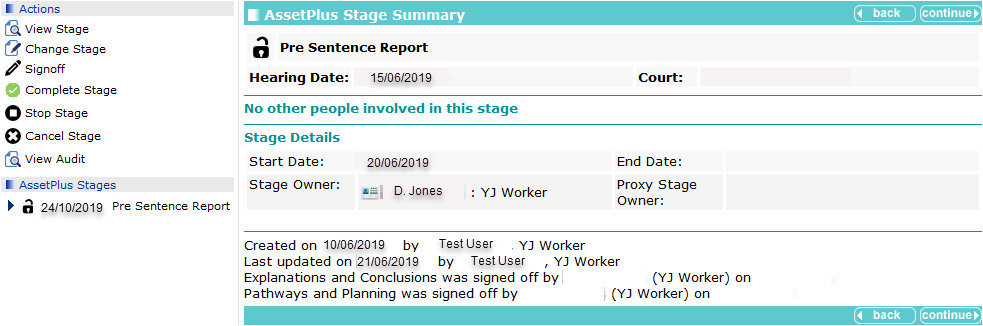
- In the Actions menu, click the Complete Stage hyperlink to display the Complete AssetPlus Stage screen.
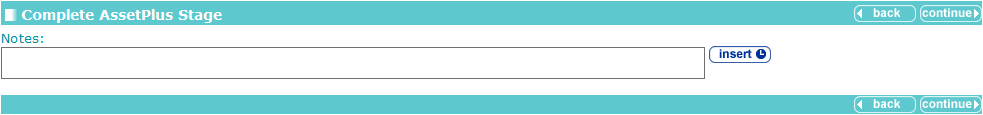
- If required, add any appropriate information in the Notes field.
- Click the continue button to mark the stage as complete and close it.
