![]()
Click the back button to return to the previous page or use the Table of Contents.
Create a Breach Pack Preparation
Once the breach has been authorised an Authorise Breach Decision event is displayed in the Events panel, and a comment is displayed next to the related intervention that the breach is awaiting breach pack. As soon as the breach pack file is ready for court, it must be entered on the client’s record.
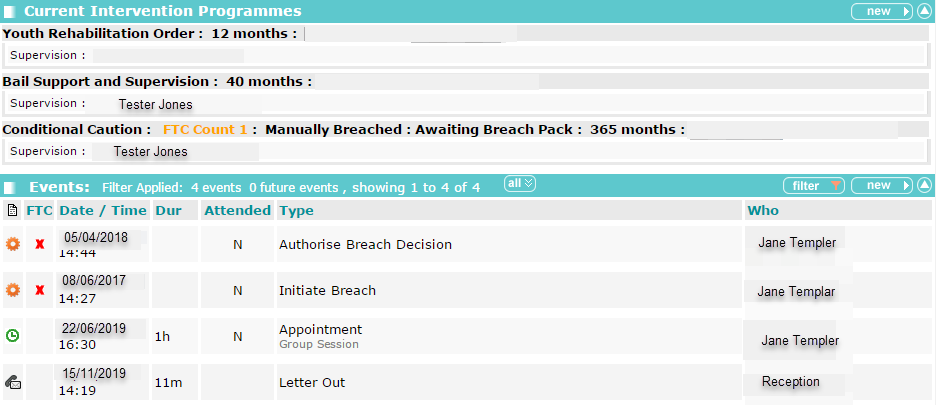
- Access the required client record.
- Create a new event.
- In the Type field, begin typing Prepare Breach Pack until it is displayed as a menu option.
- Select Prepare Breach Pack from the menu
- Complete the Compliance field.
- Click continue to save the event and return to the client record.