![]()
The instructions on this page were different in the following release(s):
3.74
Intervention Programmes
Release Note Summer 2021 (3.75)
Active intervention programme records are displayed in the Current Intervention Programmes panel. If the client has no active interventions, the panel header is grey and reads No Current Intervention Programmes.

The Intervention Programme can be updated or deleted if required.
Enter a New Intervention Programme
To enter a new intervention programme:
- Access the required client record.
- In the Current Intervention Programmes panel, click the new button to display the New Intervention Programme screen.

- Select the Type of intervention from the menu.
- Intensive Referral OrderIntensive Referral Order
In this section Intensive Referral Order has been added to the dropdown list. This item is mapped to Referral Orders which allows Users to differentiate the Outcome and Intervention level between Referral Orders and Intensive Referral Orders.
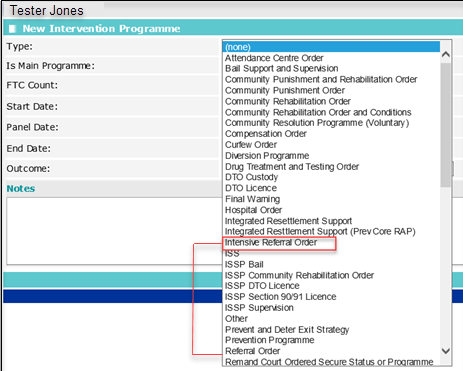
- Other Informal ActionOther Informal Action
When a YOT records Other Informal Action – No YOT involvement or Other Informal Action – YOT involvement, they can record one of the following sub-categories/sub-outcomes:
- Outcome 21
- Outcome 22

- Intensive Referral OrderIntensive Referral Order
- If required, select the Is Main Programme check box.
- If appropriate, enter the number of times the client has failed to comply in the FTC Count field.
You need the Override FTC Count permission to change this field.
- Enter or select from the calendar a Start and End Date.
- If required enter a Panel Date.
- If required, select an Outcome from the menu.
- Enter any relevant Notes.
- If required, link any appropriate outcomes or hearings to the programme.
To link an outcome or hearing:
- Click the link outcome/hearing button to display the Add Programme Requirements dialog.
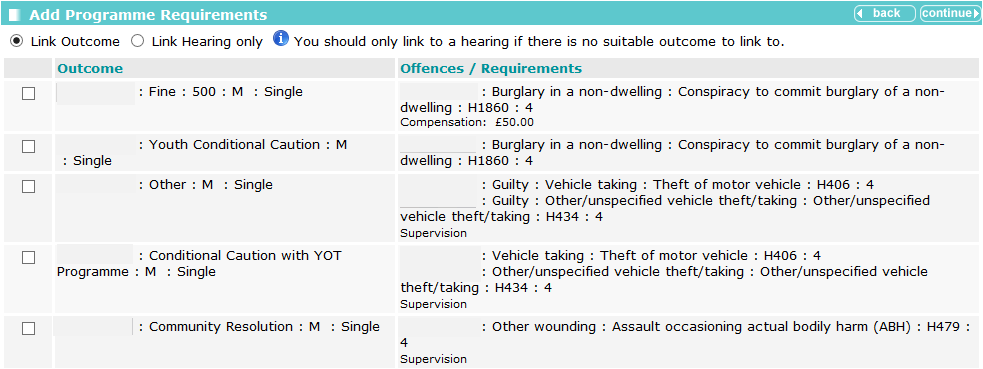
- If there is no suitable outcome, select the Link Hearing only radio button to display hearings with no recorded outcome.
- Select the appropriate outcomes or hearings.
- Click continue to save the outcomes or hearings and return to the New Intervention Programme screen.
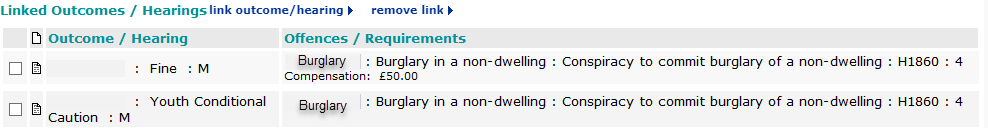
The requirements are displayed below the offences, along with the start and end dates, and the outcome, if recorded.
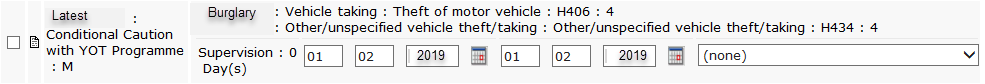
- Click the continue button to save the intervention and return to the client record.
Update/Delete Intervention Programmes
- In the Current Intervention Programmes panel, click the name of the required programme to display the Change Intervention Programme screen.
- Update the required fields.
- Click continue to save the event and return to the client record.
To delete an intervention programme:
- In the Change Intervention Programme panel header, click the delete button.
- A warning message is displayed. Click the OK button to delete the intervention programme.
WARNING: If the intervention programme is linked to an event, deleting it removes any links it had to the event. You cannot undo this. The event is not deleted.