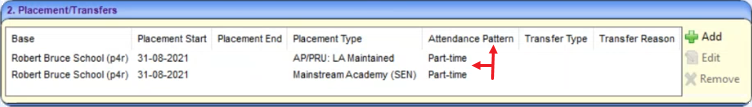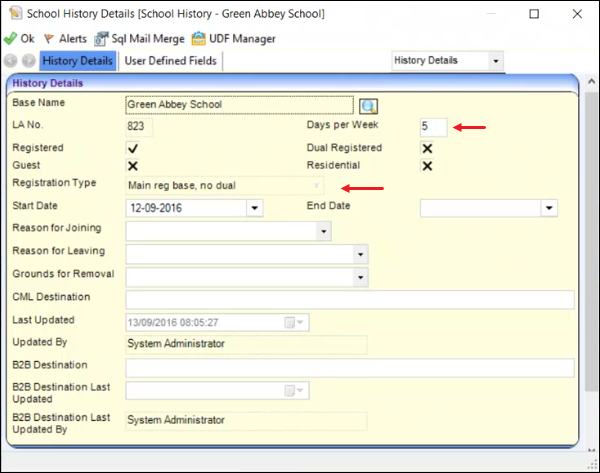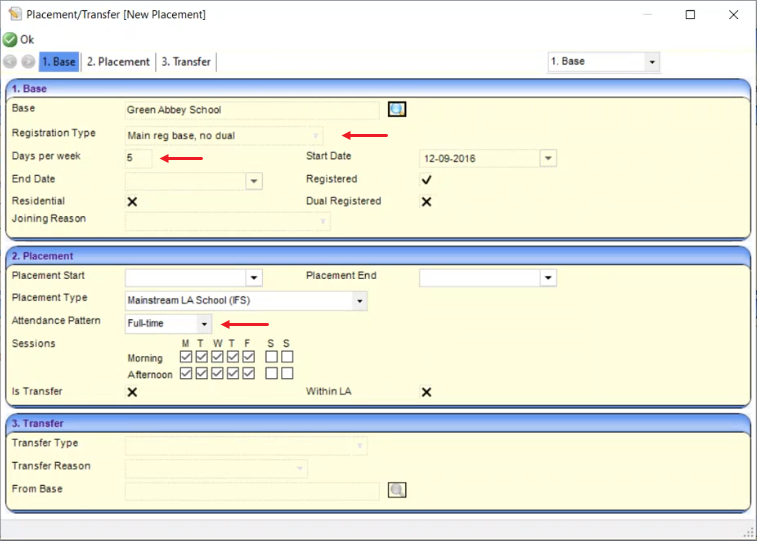SEN/SEND – Placement/Transfers screen: New field to record Attendance Pattern / Pre-population changes (3.75.011 & 3.76.001)
Description
A new Attendance Pattern field has been added to the Student | Involvements | Placement/Transfers screen.
The ability to record an Attendance Pattern has been introduced so it can be reported in Item 4.2g Establishment type – Attendance Pattern.
Two values can be selected: Full-time or Part-time. The value recorded in this field determines what is reported in the return. By default neither option is selected for the attendance pattern field.
The attendance pattern details will be pre-populated on base selection where the base is also on the student’s school history screen.
For example:
School history
Placement/Transfers
When the base is selected, the details are fed through from the school history record into panel 1. Base.
In panel 2. Placement, Attendance Pattern is populated based on the following:
- Set the attendance pattern to Full-time when:
- Registration Type = Main reg base, no dual and Days per Week = >=5
- Set the attendance pattern to Part-time when
- Registration Type = Main reg base, no dual and Days per Week = < 5
- Registration Type = Main reg. base, with dual
- Registration Type = Subsidiary dual reg. base
- Registration Type = Guest
- Set the attendance pattern to None (blank) when:
- Registration Type = NULL
- Registration Type = Others
Pre-populating Placement Start when creating new Placement record
- If the Start Date of the School History record is after the date the final EHC plan was issued, then the school history start date is populated as the Placement Start date
- If the Start Date of the School History record is before the date the final EHC plan was issued, then the Date Final Issued from the active assessment involvement is populated as the Placement Start date
- If the Date Final Issue or Final Date is/are NULL, then the Placement Start date will not be pre-populated
When applying the Feature Update, the attendance pattern should be automatically populated for the relevant placement records.