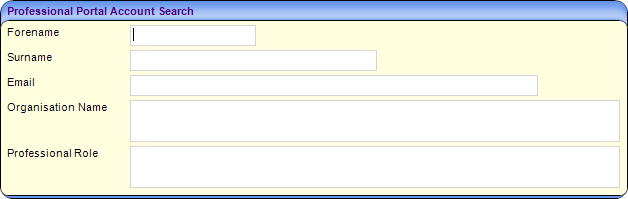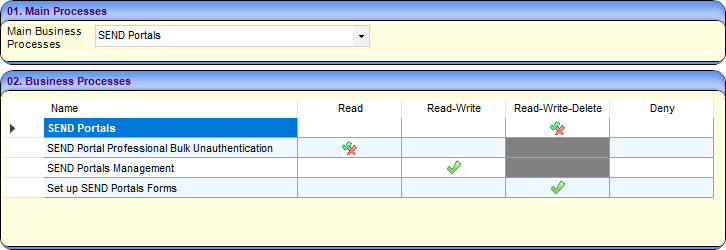SEND – Bulk un-authentication of caseloads for Professional Portal users (3.81)
Description
A new option is available in v4 Client to search for a Professional Portal account and unauthenticate them from their caseload in bulk.
This helps SEND caseworkers to save time compared with unauthenticating them on individual involvements for each student record.
Focus -> Services-> SEND Portal Professional Bulk Unauthentication
Search for and select the required account. Click Bulk Unauthenticate.
Tools > Permissions > User Group Processes