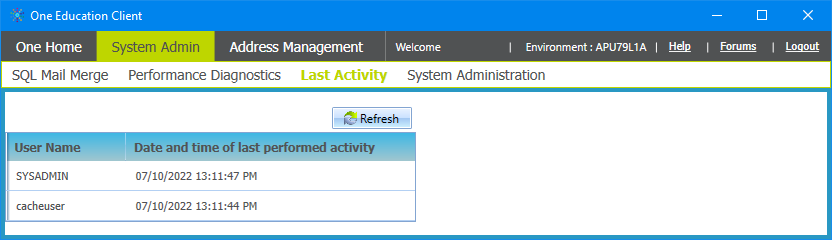System Admin – New screen available to show list of users with active sessions and time their last session started (3.79)
Description
A new screen is available to show a simple list of users with an active session and the time their last session started.
This screen is to assist administrators when trying to identify who may still be logged in to the system when looking to perform upgrades or resets of the system.
- Users of the following modules are tracked:
v4 Smart Client, v4 Online, System Admin, Provider Portal - Users of Transport or the new cloud based solutions are not currently tracked.
- A new session starts each time the database is accessed so the time displayed by each user is their last database access.
- If a user has logged out, their session remains active until the session time has expired.
For example, if the session time is set to 15 minutes then the session will start at the point they log out and remain active for 15 minutes until the session length is passed. - If a user is completing a form and not saving, or they are inactive but not logged out, the last active time remains constant in the same way as if they were logged out.