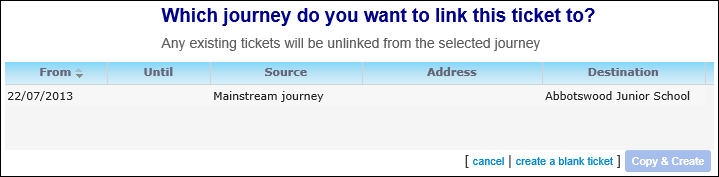Transport – Dates repositioned in the pop ups for an assessment and to link the journey to the ticket (3.80)
Description
To make it easier to understand the order of applications and journeys in the summary panel, the dates on the following screens have been re-positioned.
Which application do you want to assess?
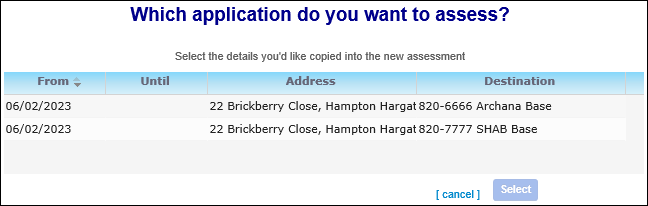
Click image to enlarge. Use browser back button to return.
Which journey do you want to link this ticket to?