![]()
Add Feeders
The Feeders tab page in Process | Transfer Groups enables you to create the list of bases that will be used during the Student Selection process to add students to a transfer group.
More information on FeedersMore information on Feeders
The Feeders tab page in Process | Transfer Groups (Normal Phased and In Year) enables you to create the list of bases that will be used during the Student Selection process to add students to a transfer group.
Any feeders that have already been added are listed. You can add or delete receivers by clicking Edit.
Select or enter your search filters and click the Search button. You can filter the list by Home LA or Other LA Bases or search for a specific base name, school no., base type or base control.
Any feeders that have already been selected are listed first, followed by all other available feeders (depending on the filters you have chosen). These two sets of feeders are separated by a brown line so you can easily tell them apart.
If you click Show Available First, then all feeders that have not been selected for the sub group are listed first. Click Show Selected First to re-order the list again.
Select the check boxes for the feeder names you wish to add to the sub group.
You cannot choose the same school as a feeder for more than one sub group of a transfer group. Also, you cannot choose a school as a feeder if it has already been selected as the Withdrawn base, No Application base or No Offer base for the same transfer group.
- Select a transfer group.
- Select the Feeders tab to display the group's feeders.
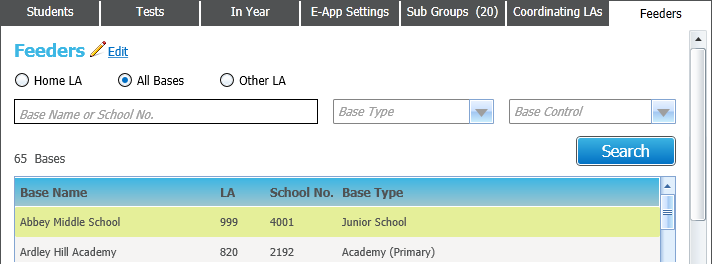
- Choose one of the following:
- Click the Add hyperlink to add feeders if there are none already selected.
- Click the Edit hyperlink to display search fields related to feeders.
- Search for and select feeder schools as required.
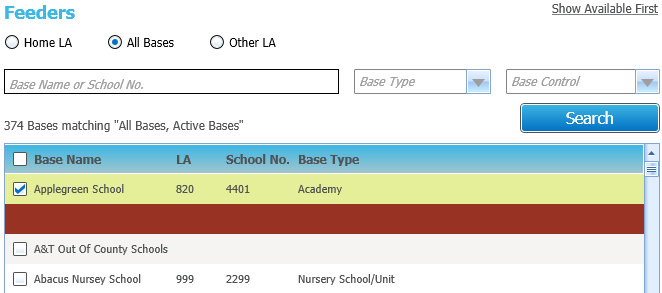
- Select or deselect the check boxes to add or remove the feeders from the transfer group.