![]()
Add an Application
This option allows you to add data from electronic applications that cannot be matched with existing information as new, so that it does not have to be re-entered. This can also be used to enter paper applications from parents that do not have access to the School Admissions Portal.
- Select a student application.
- The current application for that student is displayed in the Application Details tab.
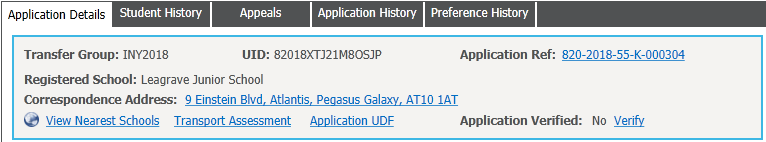
- Click the Add New Application hyperlink to display the Add New Application dialog.
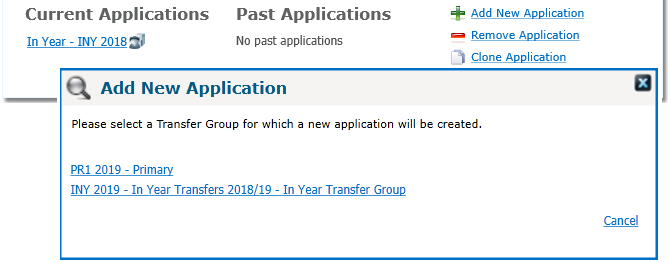
- Select the transfer group to which you wish to add the application.
- If you selected a Normal Phased group, then the Applicant Details and Additional Details fields are displayed.
If you wish to add preferences before adding applicant details, click the Cancel hyperlink to close the Applicant Details section. However, if you enter any applicant details, you must then enter at least the applicant's Surname, Relationship and Applicant Address before you can save the record.
- If you selected an In Year group, then the In Year Details fields are displayed.
- If you selected a Normal Phased group, then the Applicant Details and Additional Details fields are displayed.
- Once saved, you can add preferences and reference numbers as required.