![]()
Add / Edit Applicant Details
More information on Applicant Details
- Select an application and ensure that the Application Details tab is displayed.
- In the Applicant Details section select one of the following options:
- Click the Add hyperlink to add applicant details.
- Open the Applicant Details section to view the applicant’s personal information.
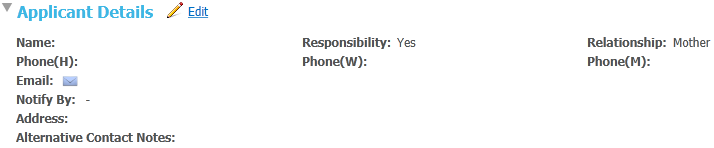
Click the Edit hyperlink to make the applicant’s personal information editable.
If no applicant details have been recorded yet, the Add hyperlink is displayed instead of the Edit hyperlink. Both hyperlinks display the same editable fields when clicked.
- Enter the applicant's Surname and Relationship to the child.
- Select the Applicant Address. You can do this in one of two ways:
Set Address from Student
Click the Set Address from Student hyperlink to copy the student's correspondence address into the applicant address.
Search for an address
- Enter other information as required.