![]()
Record Appeals
- Select an application.
- Select the Appeals tab to display a list of appeals against the selected application.
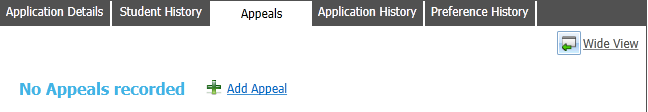
- Select one of the following options:
- Click the Add Appeals hyperlink to display the Add Appeal Details fields.
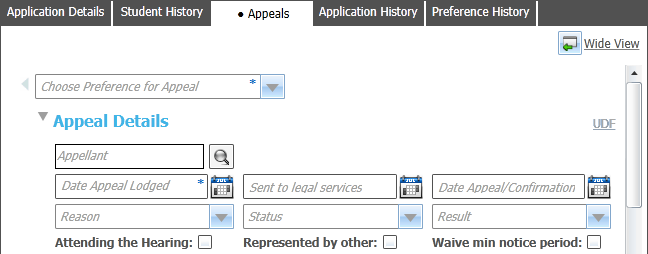
- Click the arrow next to the appeal you wish to edit.

- Click the View Appeal / Hearing Details hyperlink to view further details related to the selected appeal.
- Click the Edit hyperlink in the Appeal Details section to make the appeal’s details editable.
- Click the Edit hyperlink in the Hearing Details section to make the hearing fields editable.
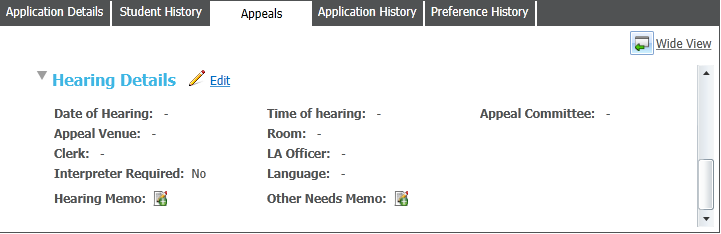
Record the details of the hearing. All fields are optional.
- Click the Add Appeals hyperlink to display the Add Appeal Details fields.