![]()
Additional Online Parameters
The Additional Online Parameters section of the Sub Group Details page enables you to set sub group-specific options that are displayed when an online applicant selects a receiver from that sub group. These options include online memo text and the preference reasons that are displayed online for applicants to choose.
More information on Sub Groups
All other online parameters are set for the Local Authority as a whole, and are managed via Administration | Applications | Online Parameters.
- Select a transfer group.
- Open the Sub Groups tab
- Click the View Details hyperlink to view additional details for the sub group.
- Open the Additional Online Parameters section.
- The following options are available:
- Online Memos
- Select the required memo from the drop-down list.
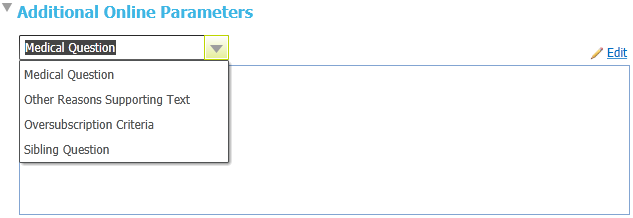
- Click the Edit hyperlink to display the Edit Additional Online Parameter Memo.
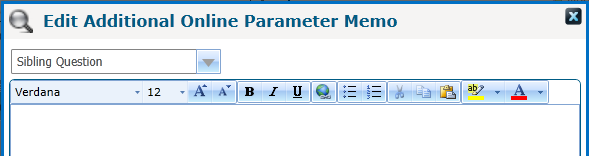
- Enter and format a suitable message.
- Select the required memo from the drop-down list.
- Preference Reasons Displayed Online
- Click the Edit hyperlink next to Preference Reasons Displayed Online.
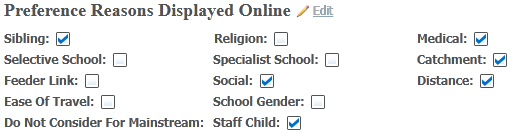
All the check boxes are selected by default, except Staff Child.
- Select or deselect the check boxes as appropriate. If a check box is selected, the appropriate reason is displayed online for all receivers in the selected sub group.
If the Do not consider for Mainstream check box is selected, the reason is only displayed online for bases that use either Ability or Aptitude banding. If an applicant selects this option but has not indicated a specialist school (for Aptitude banding) or selective school (for Ability banding) as a reason for preference, a warning message is displayed.
- Click the Edit hyperlink next to Preference Reasons Displayed Online.
- Online Memos