![]()
Contacts Template
The ContactsTemplate page is used to define the contact roles that are available to select for a base and the default order in which they are listed on the Base Contacts tab.
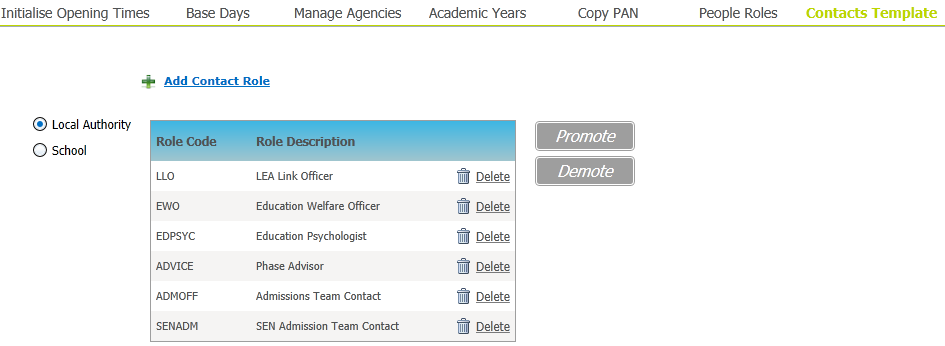
Contact Roles
A role can be added for either the Local Authority or Schools. Promoting or demoting roles determines the order in which they are displayed on the Base Contacts tab. Roles may also be deleted.
- Select the Administration area.
- Select the Contacts Templates tab.
- Select the Local Authority or School radio button.
- Choose from the following options:
- Click the Add Contact Role hyperlink to display the Select Role dialog.
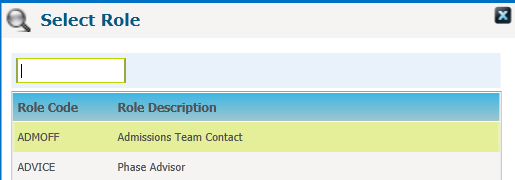
Search for and select a role as required. The role is added to the end of the list and can be promoted if required. - To promote a role:
- Highlight the required role.
- Click the Promote button.
- To demote a role:
- Highlight the required role.
- Click the Demote button.
- Click the Delete hyperlink adjacent to a role to display a confirmation message.
Click the OK button to confirm the deletion.
- Click the Add Contact Role hyperlink to display the Select Role dialog.