![]()
Base Contacts
This tab contains details of Local Authority and school contacts, with check boxes available to limit the list to LA only or School only. You can also select the Keyholder only and Include Inactive Contacts check boxes to further limit which contacts are displayed.
More information on Base Contacts
- Select a base.
- Select the Base Contacts tab.
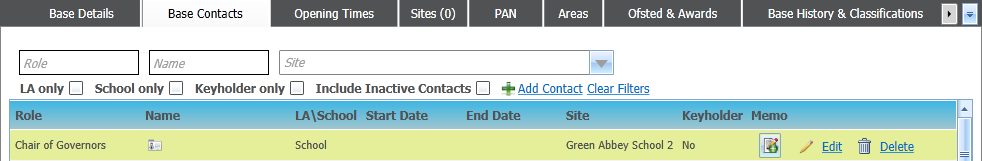
- Choose one of the following options:
- Enter Role, Name or Site to filter the list of contacts.
Click the Clear Filters hyperlink to display the whole list. - Click the Add Contact hyperlink to display the Contact Details (New Base Contact Record) screen.
Select Local Authority or School and add any additional information as required.
The roles displayed in the drop-down menu are defined in the Contact Templates tab. - Click the Edit hyperlink for the required contact to display the editable fields.
Make any changes as required. - Click the Delete hyperlink for the required contact to remove it from the list.
- Enter Role, Name or Site to filter the list of contacts.