![]()
Click the back button to return to the previous page or use the Table of Contents.
Base Details
Base Details is the first tab page displayed under the base summary information. The tab is divided into Statutory Information and Additional Information. None of the fields are mandatory.
- Select a base and ensure that the Base Details tab is displayed.
- Click the Edit link on the Statutory Information panel to display both the Statutory Information and Additional Information panels in edit mode.
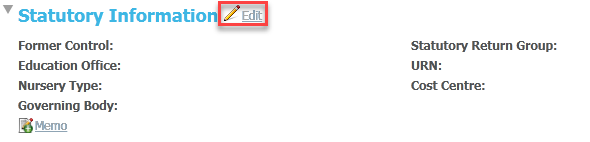
- Add or amend information as required.