![]()
Search for a Base
The purpose of this search is to identify the base details that you wish to view. Click Search to list all bases or enter full or partial Base or Site Name or School Number and then click Search.
Records matching the search information are displayed in the search results list; the number of matching records and the search criteria are displayed above the list. The first base in the search results list is highlighted and the Base Details are displayed on the right hand side of the page. If there is an alert set for this record, the Alert Messages window is displayed.
Clicking the Wide View button collapses the search panel. The button label changes to Normal View and clicking it again expands the search panel.
Click on another base in the list to display the corresponding Base Details.
To refine the search, click the More Options link beneath the search criteria to display the More Search Options panel. On this panel you can select Home LA, All Bases or Other LA. A Base Type or Base Group can be selected, a Postcode can be entered and the Active Bases only check box can be de-selected if required. Click the Search button to find bases matching the search criteria. Click Clear Search to clear the search fields and Close to close the More Search Options panel.
The Add New Base link is enabled if you have the required permission. This opens the Base Details panel with blank fields to create the record.
You can search for a base using the base name, school name, school number or other search options.
Base information displayed on the right-hand side is subject to the permissions set up.
The search results list is populated with matching bases. A count of matching bases and the search criteria are also displayed.
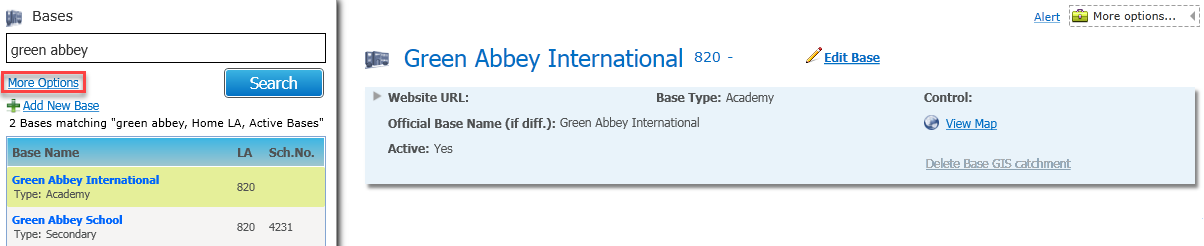
Entering More Search Criteria
When you click the More Options link, you can enter more search criteria as described in the following table:
|
Search Criteria |
Details |
|
Home LA\All Bases\Other LA |
You can restrict your search to search just Home LA bases, All Bases or Other LA. Selecting Other LA displays the Other LA No drop-down. |
|
Other LA No. |
This is only shown when the Other LA radio button is selected. This drop-down displays a list of all LAs excluding the home LA. |
|
Base Type |
A single base type can be selected from this drop-down. |
|
Base Groups |
Base groups can be chosen from this drop-down. The search will use the base group population of base group instead. |
|
Postcode |
Full or partial postcode. |
|
Active Bases only |
The search can be restricted to search on active bases. Bases set as inactive, with an inactive date set to today’s date or a future date will show in the search results. |