![]()
Generate DAF Payments
A DAF payment can be generated for a provider against a 3 or 4-year-old child.
- Select Focus | Early Years | Generate Payments to display the Payment Run Enquiry screen.
- Click the New button to display the Generate Payments screen.
- Set the Payment Run options:
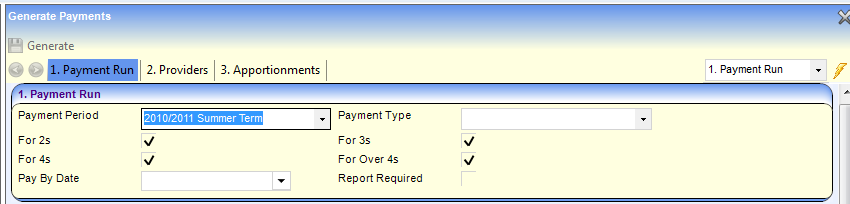
- Select a Payment Period.
- Select DAF - Disability Access Fund from the Payment Type drop-down list.
The For 3s and For 4s check boxes are selected (ticked) and disabled.
If you require the pre-defined Payment Schedule Report to be produced when the payments are generated, select the Report Required check box to display a tick.
The For 2s and For Over 4s check boxes are de-selected (cross) and disabled.
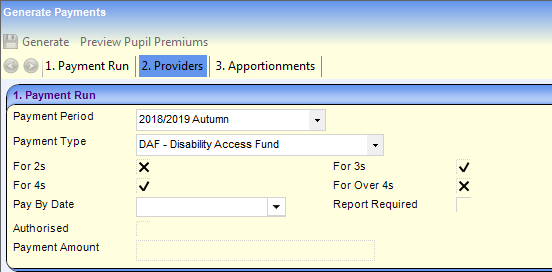
- In the Providers panel, click the Add button to display the Add Providers To Payment Run screen.
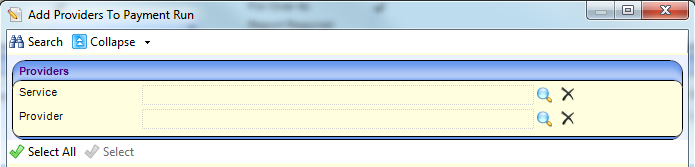
- If required, click the browse button to select a Service or a Provider.
- Click the Search button to list the providers who have outstanding DAF payments for the selected Payment Period.
- Select on the required provider or click Select All to select the whole list.
- Click the Select button to display the selected providers on the Generate Payments screen.
- Click the Generate button.
Refer to: Generate Actual and Interim Payments, View Generated Payments and Apportioning when Generating Payments for additional information.