![]()
Early Years
Set Up Payment Parameters
Menu: Focus | Early Years | Early Years Setup | Payment Parameters
The Payment Parameters page enables you to set standard hourly rates at which providers charge for places. They can be set for the different age ranges and applied to different periods.
Update Payment Parameters
Payment parameters can be updated for a single funded service or in bulk.
To update parameters for the required funded service or services:
- Select Focus | Early Years | Early Years Setup | Payment Parameters to display the Define Payment Parameters page displaying all funded services for the current financial year.
- If required, select a different Start Year from the drop-down list of financial years.
- If required, enter further Search Parameters to automatically filter the list of Funded Services:
- A full or partial Provider Name.
- A full or partial Service Name.
- Select a Service Type.
- Select a Payment Band from the lookup (Table ID: 1161).
- Select a Stretched Offer from the lookup (Table ID: 1178)
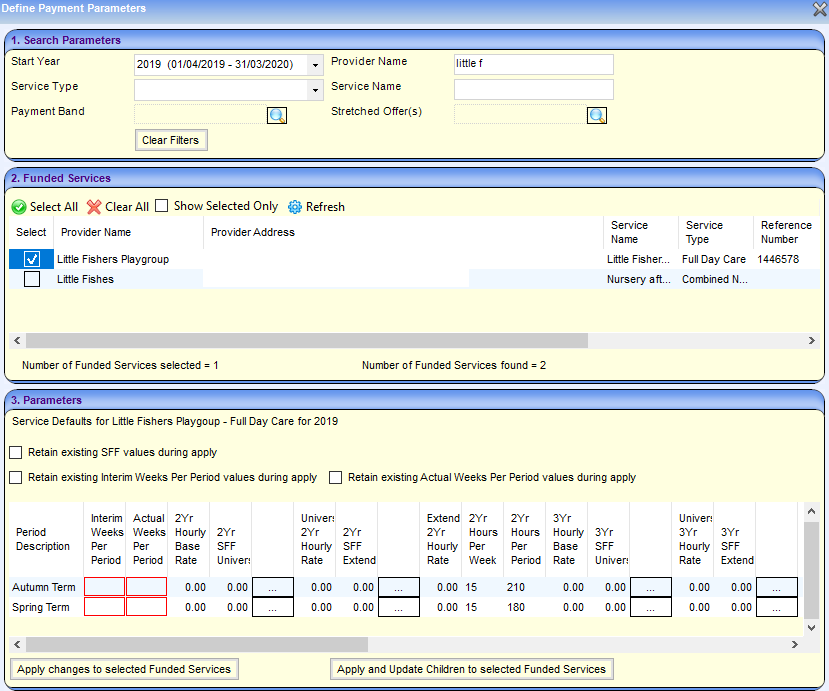
- On the Funded Services panel, select the check box for the services for which you wish to update payment parameters.
If you select a single funded service, the rates currently set up for the service are displayed in the Parameters panel.
If you select more than one funded service, the individual rates are not displayed, but fields are highlighted if all selected services have the same value, as shown in the following graphic.
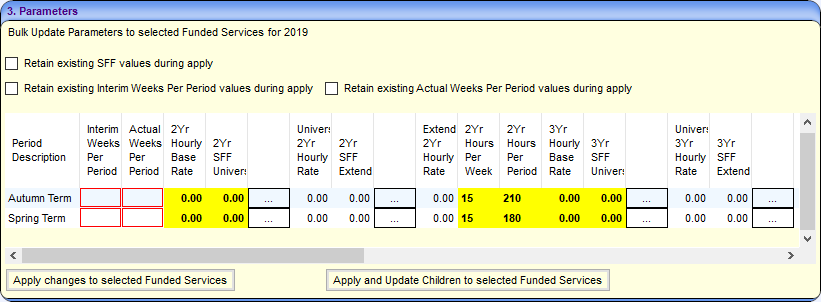
- For each age group and period:
- Enter an Hourly Base Rate for each age group and period.
- If required, apply one or more Single Funding Formula (SFF):
- Click the adjacent button to display the Single Funding Formula Enquiry dialog.
- Enter search parameters and click the Search button.
- Highlight the required formula and click the Select button. Selected formulas are displayed in the bottom panel.
- Click the OK button to display the selected SFF on the Parameters panel.
- If required, select the Retain existing SFF values during apply check box to prevent existing SFF values from being overwritten
- If required, select the Retain existing Interim Weeks Per Period during apply check box to prevent existing values being overwritten.
- If required, select the Retain existing Actual Weeks Per Period during apply check box to prevent existing values being overwritten.
- To apply the payment parameter changes to the selected funded services, click the Apply changes to selected Funded Services button.
Alternatively, to apply the payment parameter changes and also update the children records at the selected funded services, click the Apply and Update Children to selected Funded Services button.
Child rates are not updated if an actual payment has already been generated for the selected funded service in that year and period. If an interim payment only has been made, the rates are updated.
For any child where the child level hourly rate has been changed prior to running Update Children, the child level hourly rate is not overwritten with the payment parameter value. Also, any recorded SFF spot payment for the child is not affected.
Entries in the Hours Per Week and Hours Per Period override the defaults defined on the Payment Limits panel via Early Years Setup | Define Early Years Payment Period. If these fields are not updated, the default hours are used.
 Related Reference Guides: Related Reference Guides:
|