![]()
The instructions on this page were different in the following release(s):
3.85
Early Years
Release Note Summer 2025 (3.86)
Early Years Funded/Expanded Hours
Define Payment Periods
Payment periods are used to make payments to funded services and are set up for each financial year. The financial year must be defined before defining the payment periods.
Define a New Payment Year
Menu: Focus | Early Years | Early Years Setup | Define Early Years Payment Period
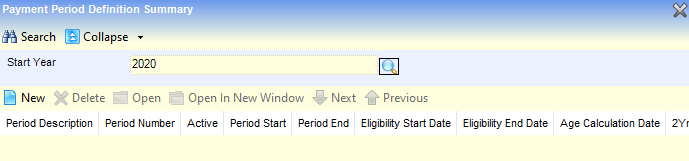
- Click the New button to display the Payment Period Definition Details (New Payment Period Definition) page.
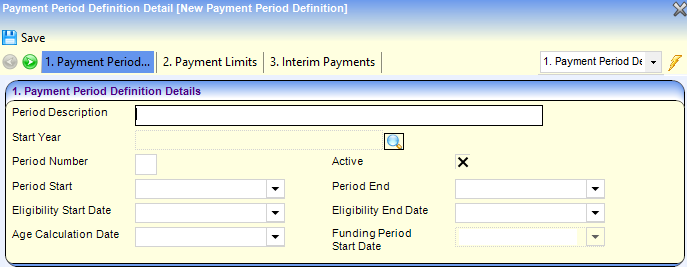
- Click the browse button adjacent to the Start Year to display the Year Definition Summary dialog.
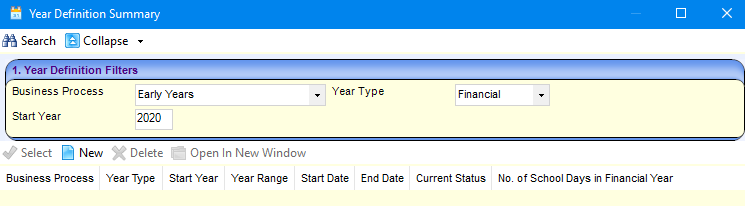
- Click the New button to display the Year Definition (New Year Definition) dialog.
- Select Early Years from the Business Process drop-down.
- Select Financial from the Year Type drop-down.
- Enter a Start Year to automatically set the Start Date, End Date and Year Range.
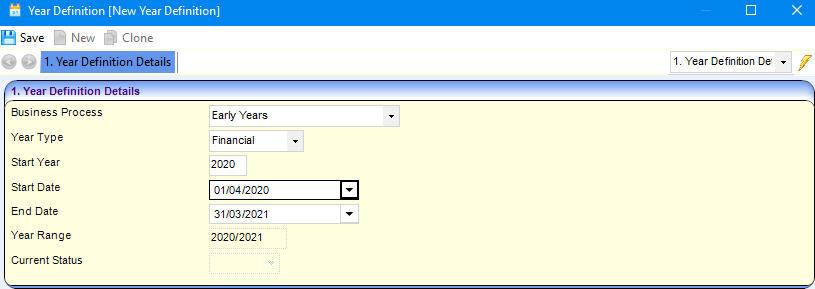
- Click the Save button.
Define a New Payment Period
Menu: Focus | Early Years | Early Years Setup | Define Early Years Payment Period
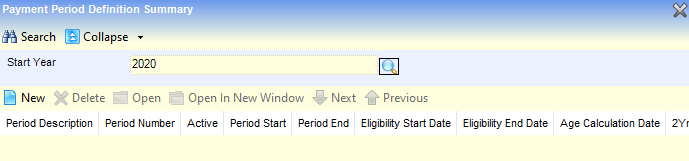
- Click the New button to display the Payment Period Definition Details (New Payment Period Definition) page.
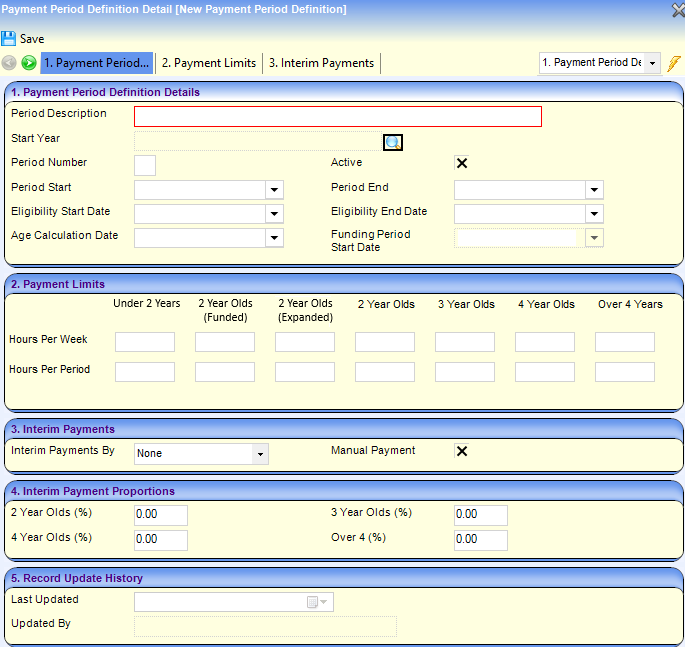
- Enter the required details on the Payment Period Definition Details panel:
- Enter a Period Description.
- Select a Start Year. If the required year is not defined, it can be added.
- Enter a Period Number.
- Select a Period Start and Period End date to automatically calculate:
- Eligibility Start Date - the earliest date of birth for a child to be eligible for funding in this payment period.
- Eligibility End Date - the latest date of birth for a child to be eligible for funding in this payment period.
- Age Calculation Date - the Period Start Date minus 1 day.
- Funding Period Start Date - read only and calculated when the payment period is saved.
- If required, enter Payment Limits for each age group for the payment period:
- Hours Per Week - the limit of hours per week in the period for that age group.
- Hours Per Period - the total number of hours in the period for that age group. This cannot exceed Hours Per Week multiplied by the number of weeks in the period.
- On the Interim Payments panel, select a value from the Interim Payments By drop-down to determine how interim payments are paid.
- If manual payments are made, select the Manual Payment check box.
- On the Interim Payment Proportions panel, enter the percentage paid to each age group in the interim payment.
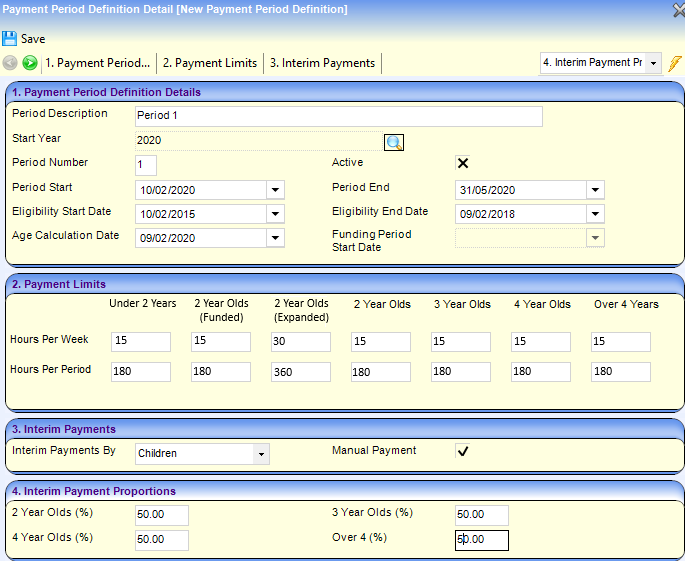
- Click the Save button.
 Related Reference Guides: Related Reference Guides:
|