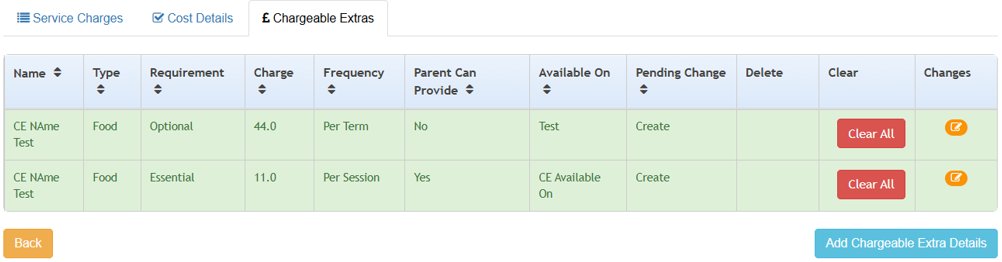![]()
Costs
Release Note for Autumn 3.87
FID - Chargeable Extras
- Select the Costs tab.
- Select Service Charges, Cost Details, Chargeable Extras as required.
- Amend details as required and click Submit.
The updated fields are highlighted, and the Pending changes icon displays on the tab and next to the fields that have been changed. The Clear button displays to enable the submitted changes to be cleared. For more information, see Clearing Submitted Changes
Guidance text can be configured to display on specific screens so that Local Authority administrators can give instructions to help providers when they are submitting changes for approval.
Service Charges
- Select the Service Charges tab.
- Select the required Age Range to display the details.
- Amend details as required.
- Alternatively, click Add Charge Details to add a new record.
Add details as required. - Click the Submit button
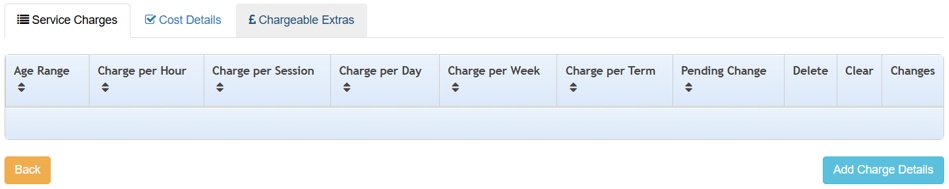
Cost Details
- Select the Cost Details tab.
- Amend details as required.
- Click Submit.
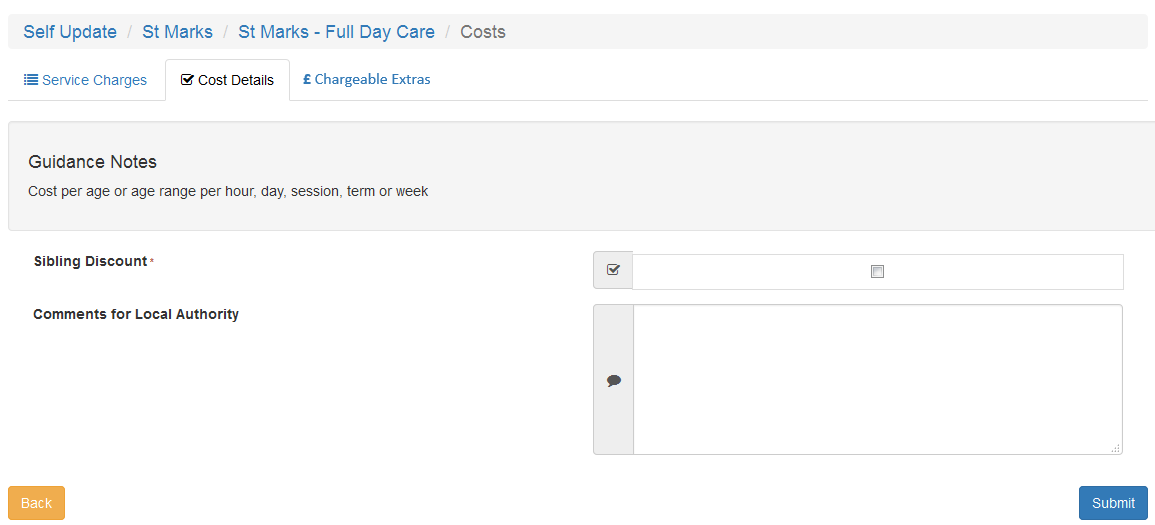
Chargeable Extras
Chargeable extras are consumables or optional activities that are not covered by the providers free care offering.
For example:
- Sun cream
- Snacks
- Meals
- Music classes
- Nappies
To view or update Chargeable Extras:
- Select the Chargeable Extras tab.
- Select the required Name to display the details.
- Amend details as required.
- Alternatively, click Add Chargeable Extra Details to add a new item.
Add details as required. - Click Submit.