![]()
Guidance Notes
Release Note for Autumn 3.87
FID - Chargeable Extras
Guidance text can be configured to display on specific screens. Local Authority administrators can use the text to give instructions to help providers when they are submitting changes for approval. The Guidance notes are configured for each screen using the Text customisation facility. If no text is saved, the Guidance Notes header does not display.
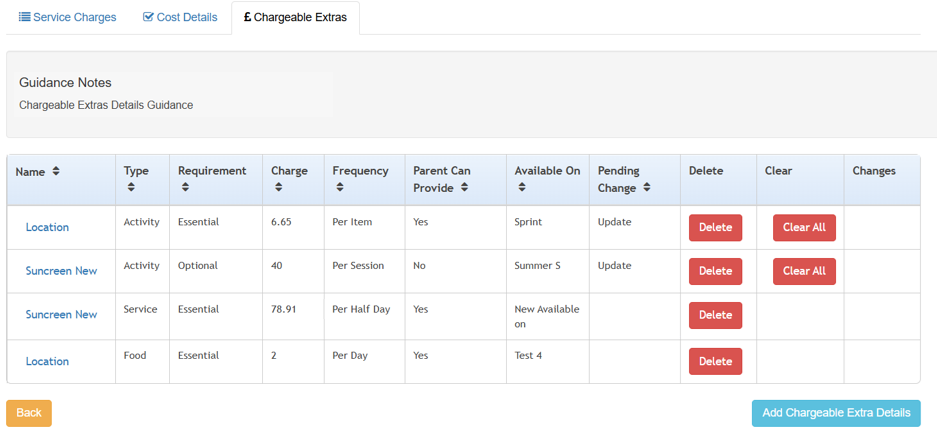
Local Authority can configure Guidance Notes in areas such as Availability and Capacity and Costs.
To update Guidance Notes:
- Select Administration | Site Setup | Text Customisation to display the Text Customisation page.
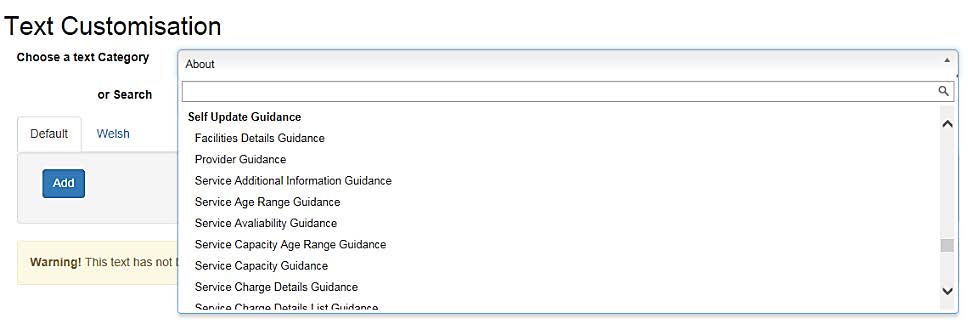
- Click the drop-down to display a list of available texts that can be customised.
- Scroll to the required section e.g. Self Update Guidance.
- Select the required screen.
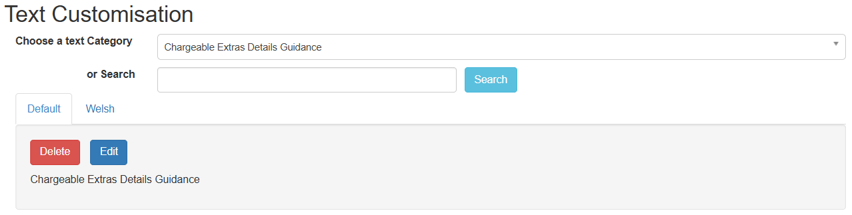
- Click Edit.
Amend the text as required. - Click Save.