![]()
Lookups Configuration
WARNING: You should always run changes through your test system before applying them to your live system. Any questions or issues that arise during the test period can be rectified by contacting One Application Support.
Lookups are options that are displayed as lists, check boxes, radio buttons and drop-downs throughout One IYSS. There are two types of lookup:
- Simple lookups, values that exist in isolation.
- Complex lookups, values that interact with other lookups through links (e.g. groups and sub groups), or through rules and calculations that enable the creation of new values and information (e.g. the points system that enables the comparison of different qualification levels).
Certain lookups relate to system records. These inform other areas of the system and cannot be deleted. System record values are displayed in red. If you need to change a system record lookup, you must ensure that you are not affecting statutory reporting. It is recommended that you contact One Application Support before changing these values.
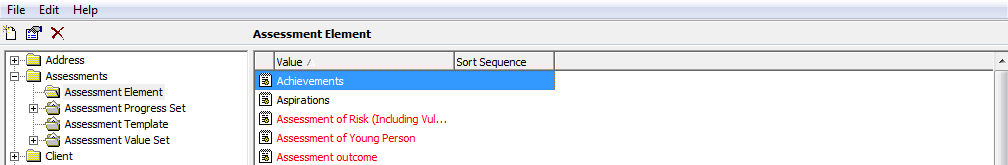
System record lookups are also identified by the “ - SYSTEM RECORD” addition to the dialog name:
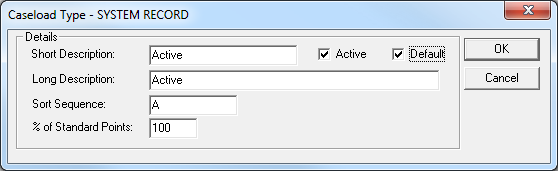
IMPORTANT: If you change the description of a lookup, you should make a note of the original description. This aids problem resolution if any issues arise with the lookup following the change.
- For lookups to be displayed in the system, the Active check box in the lookup dialog must be selected. If you are creating a lookup in advance of its implementation in the system, you should deselect the Active check box, and then select it to enable the lookup at a later date. If you deactivate or delete a lookup value you should update affected data. This must be done where the lookup field is mandatory or used for statutory reporting.
- The Default check box should normally be deselected unless otherwise stated. The Geographic Area lookup is the exception to this. Selecting the Default check box for a Geographic Area lookup value automatically populates all Geographic Area fields with the value entered into the lookup.
- Lookup field changes only take effect in One IYSS after the Oracle Server and the IIS Server have synchronised. As this generally happens overnight, changes are only displayed the following day. Security element changes, such as security groups, workgroups and alterations to non-text fields in user accounts, take immediate effect.
IMPORTANT: Before adding a new value to any lookup field that forms part of the NCCIS Data Catalogue, One Application Support must be consulted. Values in these fields must be mapped against an NCCIS code to prevent errors from appearing in the NCCIS XML file.
See Lookup Tables for more information.